You asked for it, we delivered.
Your search for the ultimate SEO checklist for 2021 ends right here.
Whether you’re an aspiring entrepreneur or a seasoned SEO professional, this checklist will come in handy for all of your SEO requirements.
And guess what?
SEO changes every single day and staying abreast with those changes is the key to higher rankings. That’s why this post has been created. To address the most relevant and latest things you need to know about SEO.
So, without further ado, let’s dive right into the SEO checklist.
The Ultimate SEO Checklist for 2021
Here’s a detailed checklist that you can use to improve your website’s SEO in 2021.
1. Set Up Google Analytics and Search Console
Once you’ve set up your website, you need to create an account for Google Analytics and Google Search Console. You’ll need to connect your website property to these accounts so that you can get detailed information about your traffic and website.
Google Analytics helps you dive deep into your traffic and lets you set up goals, among other things. On the other hand, Search Console shows you how well your website is performing in terms of organic traffic, indexing, structured data markup, etc.
To understand how to go about it, you can check out this guide.
(Use my code SHANEBARKER to get a 25% discount!)
2. Incorporate an SEO Plugin
To ensure that you’ve got complete control over your WordPress website, you should consider adding an SEO plugin like Yoast SEO or Rank Math. These plugins can help you seamlessly create XML sitemaps for your website. Additionally, you can use them to optimize your blog posts to make them SEO friendly.
3. Configure Your URLs
SEO is all about ensuring that your users have a good experience while browsing your website and URLs can help with it. Your goal should be to make sure that the URLs show your visitors what the page they’re visiting is all about.
That’s exactly what permalinks can help you achieve. With permalinks, you can add customized text in your URL that includes relevant target keywords as well that you’ve found through keyword research.
On the other hand, regular URLs may contain a numeric string, which might be difficult for the visitors to understand. To change the URL structure, you can head to WordPress and follow the process mentioned in this checklist.
(Buy it using my code “SHANEBARKER” and get a special 25% discount!)
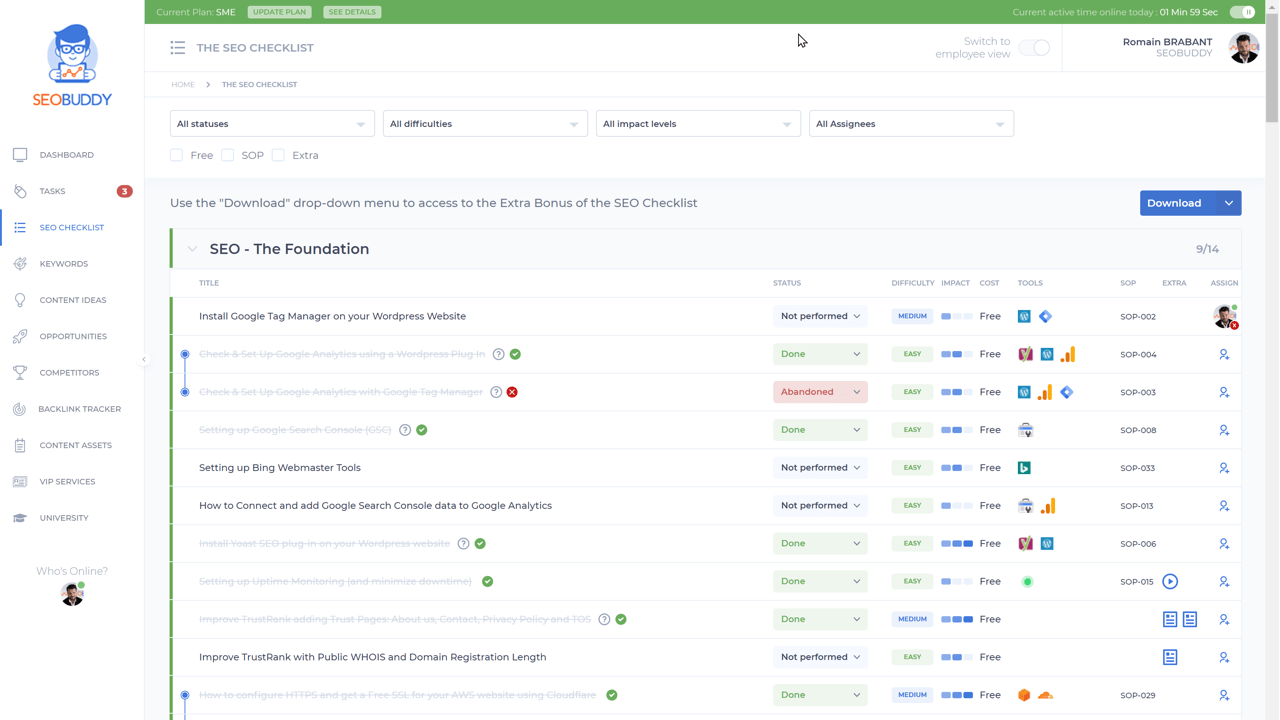
Image via SEO Buddy
4. Optimize Your Website for Mobile
Nearly 51% of all the traffic originates from mobile devices. If your website isn’t mobile friendly, those people would likely find it difficult to browse your website. This, in turn, would lead to a poor user experience.
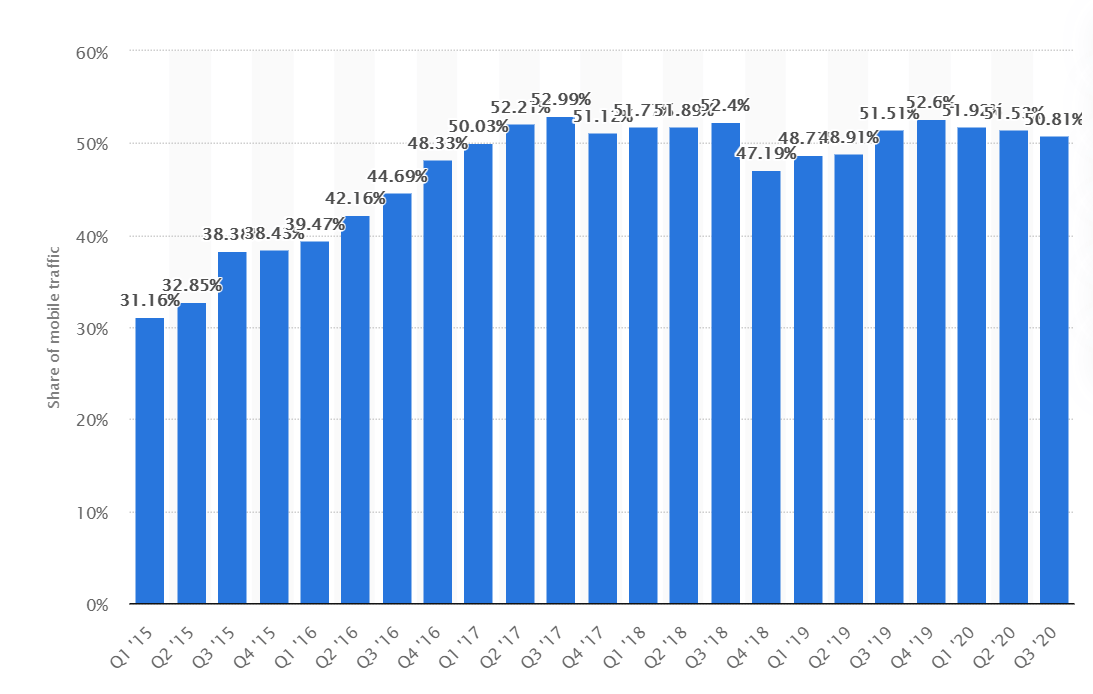
Image via Statista
What’s more?
Google’s also introducing mobile-first indexing in 2021. As a result, those websites which provide a good mobile browsing experience will rank higher in search results.
So, what can you do?
You must opt for a mobile-first design for your website and then scale it up to desktops and other screen sizes. Alternatively, you can design a responsive website that would seamlessly fit into screens of different sizes.
5. Work on Your Page Loading Speed
In today’s fast-paced life, everyone’s pressed for time and a slow loading website increases the chances of visitors bouncing away.
The page loading speed is so important that even a 0.1-second improvement in the page loading speed can increase the conversions by 8 to 10%.
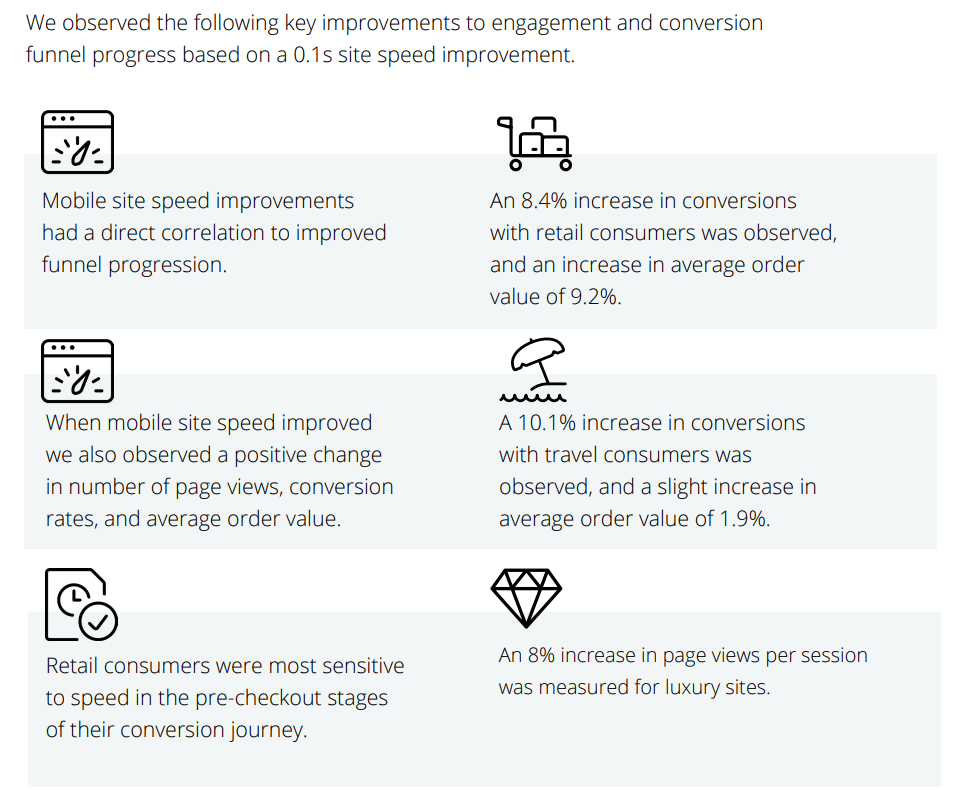
Image via Deloitte
So, what can you do to improve your site’s loading speed?
Your goal should be to reduce the number of HTTP requests, compress your media, JavaScript files, and more. It also helps to leverage a reliable hosting platform as it can affect your page loading speed. I recommend using Bluehost. The idea is to ensure that your page loads within 3 seconds.
Here’s a guide from SEO Buddy that can help you improve the speed of your site. You can get a 25% discount on it if you use my code “SHANEBARKER”. Make the most of it now!
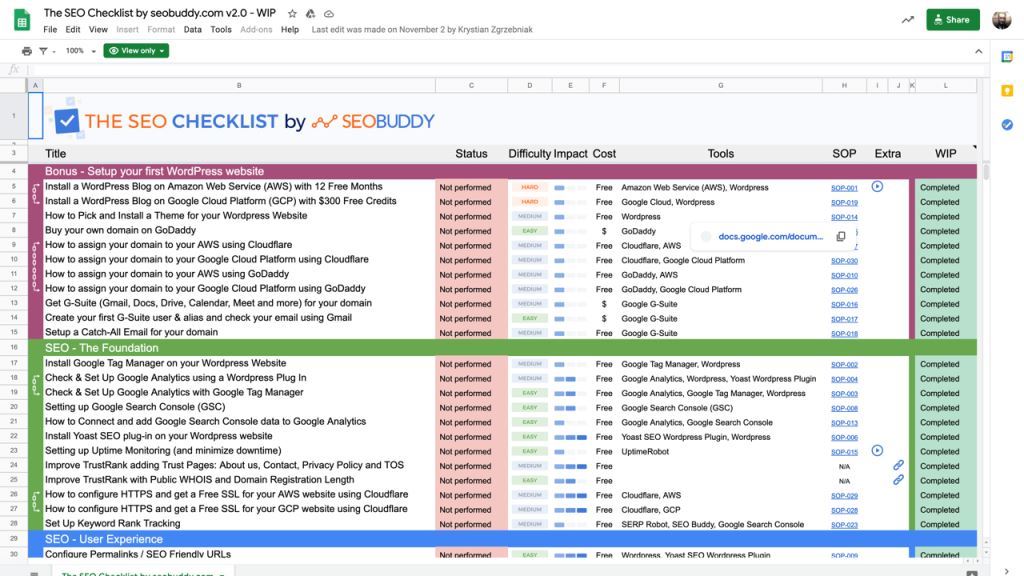
Image via SEO Buddy
6. Optimize Your 404 Page
404 pages can be an instant put-off for any website visitor. However, there’s no easy way to avoid them and your visitors may encounter them without any warning.
This can impact your user experience, and, in worst cases, the users may bounce away too.
So, what can you do to avoid it?
The best way is to optimize your 404 page. You should try to create one that resembles most of the other pages on your site.
Make sure that you incorporate your navigation bar and other buttons into the page too. This can help the users seamlessly navigate to other site pages. You can simplify this process by leveraging plugins as well.
For instance, note how I’ve designed my 404 page to appear like any other page on my site.
7. Create Great Content
Content is essential for the success of your site’s SEO strategy. Your goal should be to create content that your visitors will find useful. This, in turn, helps ensure that they will want to visit your site and also stick around for longer. You should also incorporate internal links to ensure that they don’t bounce away from your site.
And how does this help SEO?
When people spend more time on your site, it’s an indicator that they find your site to be a useful resource for the information that they were looking for.
What’s more?
As search engines would deem that your site is useful, they’ll start boosting your rankings on the search engine results pages (SERPs).
However, apart from the content of your blog posts, you also need to pay attention to keyword research.
For this, you can leverage SEO tools such as Semrush, Google Keyword Planner, etc. (With my special link, you can get a free 14-day trial of Semrush instead of a 7-day trial. So make sure you take advantage of this offer!)
Additionally, you can leverage tools like Surfer to further optimize your content.
All you’ve got to do is enter the primary term associated with your content and then the tool will come up with a list of related keywords. From there, you need to select a few long-tail keywords that are the most relevant to the content of your blog posts.
Once you’ve got your keywords, you need to incorporate them into your content. However, make sure that you add them naturally so that your content quality isn’t compromised.
Also, make sure you include your keyword in the meta tags and title tags of your page. Doing so not only helps with SEO but can also impact your click-through rate (CTR).
(Do you want a complete SEO checklist? You can get one from SEO Buddy with a 25% discount!)

Image via SEO Buddy
8. Make Your Presence Felt on Social Media
While social media doesn’t directly affect your website’s search engine optimization (SEO), search engines do consider social signals when ranking a site.
That’s why you should ensure that you maintain a powerful social media presence on all the major social platforms where your audience is present. You should fill out all the relevant information about your brand and also mention your website wherever possible.
Additionally, you should create and share high-quality content with your followers to keep them engaged as well.
What’s more?
Social media can also be a great way of driving traffic to your website. When you share insightful content with your audience on social media, they’ll likely click on it to visit your website.
This, in turn, grows your traffic and as the organic traffic is targeted, it may improve the overall time visitors spend on your website. As a result, it can impact your search engine optimization positively.
(Want to learn how to make a mark on social media? Check out this SEO checklist for details. 25% discount included)
9. Select a Good Web Host
User experience is at the heart of SEO and search engines strive to ensure that their users get the best experience possible through their searches. This means displaying not only the right websites but also the most reliable ones.
A reliable website not only provides accurate information but also loads quickly and is up most of the time.
The web host plays a major role in influencing a website’s loading speed and uptime. That’s why you must be careful while choosing one for your website.
But how can you figure out which web host is right for you?
You can find the most reliable web hosting providers out there in this checklist along with numerous SEO tips. I personally recommend using Bluehost as it’s one of the most reliable web hosts out there. It’s also one of the only three web hosts recommended by WordPress.
Also, while selecting a web host, you need to consider the location of their servers. The closer the server is to your audience’s location, the faster your website will load. For instance, if you’ve got a local business that’s based in New York City, you should look for a server in New York State to improve your local SEO.
10. Use a Content Delivery Network (CDN)
Selecting a server that’s closer to your audience helps improve the website’s loading speed.
But what if your audience is spread across a country or around the globe?
In such a situation, you’d have to find servers at each location, right?
No. Thankfully, there’s a solution and it’s called a CDN.
A CDN is a service that helps expedite content delivery to the end users through its vast network of servers that are spread out around the world.
What’s more?
The CDN also helps reduce your bandwidth as it serves the static assets through its servers and not yours. And it takes things a notch higher by even helping your scale your traffic in case there’s a rapid increase in it.
But how does it help with SEO?
Simple. By speeding up your page loading speed.
And where can you find the best CDNs?
SEO Buddy has come up with a detailed checklist to help with your website’s SEO efforts, and it includes some of the best CDNs too. You can check it out here and get a 25% special discount for being a Shane Barker reader. It includes a link-building checklist too.
11. Leverage a Caching Solution
One of the best ways of speeding up your website is through the use of a caching solution, or plugin, in the case of WordPress websites.
How do these solutions help?
The caching solution stores all your website data as static in its memory. This allows it to serve the data faster to the visitors when they visit your website for the second time.
What’s more?
You can easily decide how long the cache needs to be held before it’s deleted and refreshed. This allows the static content to get updated regularly for your visitors too.
There are numerous caching plugins available on WordPress such as WP Super Cache and W3 Total Cache.
12. Use HTTPS
As mentioned before, search engines strive to provide their users with not only relevant results but also ones that won’t compromise their security. That’s why HTTPS has become an important ranking parameter for websites.
So, what does this mean?
If your website isn’t secured with an SSL certificate, the chances are that it’ll never make it to the top of the search rankings. To ensure that your website scores high in this regard, you must purchase an SSL certificate while buying your domain or hosting plan. I recommend using Bluehost as you get the certificate for free with all WordPress hosting plans.
A word of caution though — you might end up transferring your website from HTTP to HTTPS without using a 301 redirect. If this happens, you’ll have two websites running at the same time — one on HTTP and the other on HTTPS.
This, in turn, can pose a serious problem for your SEO as Google will see two websites with the same name and content. It may even penalize one of them for plagiarism.
13. Create a robots.txt File
A robots.txt file instructs the search engine spiders which web pages they need to crawl and which ones they must exclude. It’s important to create this file as you might not want all the web pages of your website to get indexed on search engines.
What’s more?
Every spider has a crawl budget and if it ends up spending a vast majority of it on pages that don’t need indexation, it may miss the ones that do need to be indexed.
So, how can you create your robots.txt file?
It may sound technical, but it’s actually quite easy to make a robots.txt file. In fact, your SEO plugins like Yoast SEO and Rank Math can create one for you.
(Want more information on SEO? Here’s a detailed checklist to help you.)
FAQs
Q1. What are the 3 steps to successful SEO?
A. Successful SEO involves the below:
- Understanding your target audience and then figuring out their issues.
- Optimizing your website and creating content relevant for your audience.
- Look at analytics and accordingly change your SEO strategy.
Q2. What are the requirements for SEO?
A. The most important requirement for SEO is that your website should be able to deliver a good user experience. This includes creating good content, developing a website that is mobile friendly and loads quickly, and making sure that it’s secure too, among other things.
Q3. How do you do SEO step by step?
A. Use this SEO checklist to figure out how to do SEO step by step:
- Set up Google Analytics and Google Search Console,
- Incorporate an SEO plugin.
- Configure your URLs.
- Optimize your website for mobile.
- Work on your page loading speed.
- Optimize your 404 page.
- Create great content.
- Make your presence felt on social media.
- Select a good web host.
- Use a Content Delivery Network.
- Leverage a caching solution.
- Use HTTPS.
- Create a robots.txt file.
Q4. What are SEO standards?
A. SEO standards are the best practices that you should follow to ensure that your website gets higher search engine rankings. They’re aimed at delivering the best user experience to your visitors.
Q5. Is SEO still relevant in 2021?
A. Yes, SEO is very much relevant in 2021. In fact, its importance has increased due to the skyrocketing costs of paid promotions on social media and search engines. Additionally, more people are searching online than ever before and this makes SEO even more important to grow your visibility.
Q6. What are on-page SEO techniques?
A. On-page SEO techniques are those that deal with all the SEO optimizations on your website. These include:
- Publishing high-quality content.
- Improving your website’s loading speed.
- Optimizing the website for mobile.
- Securing the website with SSL.
- Using a caching solution.
- Optimizing your 404 page.
Q7. How do I start off-page SEO?
A. Off-page SEO deals with all the optimization that you can do on other websites. You can start by:
- Building backlinks from other websites.
- Writing guest posts on high-authority websites.
- Getting brand mentions.
- Making your brand popular on forums.
Q8. How do I find my LSI keywords?
A. To find LSI keywords, you can follow these methods:
- Use keyword research tools like Google Keyword Planner.
- Look at the related search terms section on Google.
- Check the search suggestions on Google.
Q9. How do I improve my website loading speed?
A. You can improve your website’s loading speed by:
- Selecting a good web hosting service.
- Using a CDN.
- Incorporating a caching solution.
- Compressing your images and other media.
- Minifying your CSS and JavaScript files.
Q10. Why should you use HTTPS?
A. Google takes a website’s security into account as a ranking factor. If you don’t use HTTPS, it’s likely that your website won’t rank high in search results. Additionally, HTTPS also provides a good user experience as it secures your visitors while they’re browsing your website.
Get Your SEO Right Today
SEO is one of the most important marketing techniques for brands to grow their online presence. However, you need to take care of a lot of things to ensure that your website’s SEO is top-notch.
This includes optimizing your website for mobiles, improving its loading speed, setting up Google Analytics, etc.
What’s more?
You also need to take care of technical aspects like creating a sitemap, making the right robots.txt file, and more.
Keeping track of it all can be challenging and that’s why it helps to have a handy checklist with you.
SEO Buddy has come up with a detailed SEO checklist to help you with the entire process. You’ll get a special 25% discount on it by using my code “SHANEBARKER”. So take advantage of this deal now!