Are you looking for the best SEO site audit tools to make your site technically perfect? If you feel this is a time consuming process, That is not correct. You need to prepare your website and content as per the search engine terms and user intent.
Observation is an essential task for every blogger and webmasters. It takes more time by observing with keen eyes on every web element. In the process of web auditing, the auditor needs more patience to audit hundreds of pages. For this purpose, we need the best tools for SEO auditors to make the auditing process more comfortable.
A few years back, most webmasters follow traditional website audits by checking every page of the Website. Now, hundreds of site auditing tools are available in the market, making the auditing process easier and more comfortable. These tools save more time from doing manual checks on every web page.
Of course, you can find those audit tools in the online market, which helps you identify your site problems. After the audit, we have to prepare a detailed audit to report with recommendations to improve search engine results.
But the use of website auditing tools does not fix your issues. But you have to contact the the web audit team. So if you search on Google for the best SEO site audit tools, you will find hundreds of free website analysis tools with premium plans.
What is a Site Audit?
Basically, website auditing is analyzing all factors to the entire website technically and knowing how the keywords are following the search engine guidelines.
Website auditing is one of the major aspects of Search Engine Optimization (SEO). It comes under the data evaluation. The auditing gives technical issues like duplicate content, finding broken links, and page speed issues.
According to Wikipedia,
The website audit is a complete analysis of all the factors that affect a website’s visibility in search engines. This standard method gives an exclusive insight into any website, overall traffic, and individual pages. The website audit is completed solely for marketing purposes. The goal is to detect weak points in campaigns that affect web performance. This is one of the top 10 SEO tools.
The comprehensive website evaluations help you. You the following issues basically
Finding those issues is not a complete task, you need to fix those issues by following the auditor’s instructions or professional, or audit engineer. It requires basic website accessibility while you perform auditing task.
Importance of Site auditing
Website auditing is playing a crucial role in site SEO. It involves different factors.
Types of Auditing
Basically, auditing is six types. They are
Best SEO Site Audit Tools 2021
I prepared a small list of the Best SEO site audit tools in the four different categories. I think this list helps you to save thousands of dollars every month on your site auditing process.
A. Technical SEO Audit Tools
Technical audit is the process of finding the deficiencies and area of implements on the website which is performed by an Auditor. Here is the list of site auditing tools to analyze the site technically.
1. SEMRUSH Web Audit
SEMRUSH site audit tools are one of the most powerful technical SEO tools. It helps you to identify and fix all critical SEO issues for better ranking in the search engine result pages.
This audit helps you to suggest the best suggestions to fix all types of SEO health issues like broken links, internal links, site performances, Robots.txt file issues, website speed issues, canonical tags issues, HTTPS implementation issues, Meta tags, AMP pages, and more.
How to set up the SEMRUSH site audit tool?
Before you start the site audit with SEMRUSH, you need a SEMRUSH account. It is available in three plans Pro (it costs $99), Guru (costs $199), and Business (costs $399). For the regular readers of BloggingDen, we are providing SEMRUSH 14 days free trial (worth $99). First, click the free trial link and grab the account. This is the best site for tools that are useful to every digital marketing professional.
Now you are ready to start site audits. You need to follow these step-by-step instructions to conduct the Site audit with the SEMRUSH tool. Now learn how to audit a website with SEMRUSH.
Go for the “Projects” section from the SEMRUSH dashboard. Then click on the “Add New Project” section.
Enter the domain name in the Domain field, and the Domain title in the name field finally hit the “Create Project” button.
Once the project is created, select the “Setup” button in the Site audit block. It opens your Site audit setup wizard.
The new setup wizard popup will be open. Now select the number of pages you want to crawl per audit and then choose “Website” in the crawl section. Note: the limitation of the checked pages depends on the chosen plans, the SEMRUSH pro users can crawl the 100,000 pages per month and 20,000 pages per month. These values are applied in the free trial account for up to 14 days.
In the next step, you need to select “SEMRUSH bot-Desktop” as a user agent or select “SEMRushBot-Mobile” if you want traffic from mobile. Then choose the “Minimum delay between pages” as the crawl-delay option.
In the final step of this audit, add the parameters of URLs to ignore while crawling. Of course, this feature stops the re-crawling of the same page while auditing your website.
Choose the frequency of your site audit schedule on how often you like SEMRUSH to audit your site automatically.
Once you are happy with those SEMRUSH audit settings, hit on the “Start site audit” button to start.
What next after finishing the Site Audit?
After finishing the SEMRUSH site audit process, you will find the complete details of your website SEO on the single dashboard.
They are
Get Started
This is the perfect time to grab SEMRUSH 14 days free trial to audit your website.
You need to analyze the above website audit report template report and implement the suggested point on your website to make it visible and more conversational organically.
2. AHREFS Site Audit
Ahrefs site audit is one of the free tools, which provides a detailed breakdown of technical on-site issues.
It examines the site’s health and recognizes over 110 technical issues from big critical errors to less pressing matters.
You can find and fix the issues of website rankings like broken links, redirects, images, or entire CSS and JavaScript files.
If you see any issue in the AHREFS site audit dashboard, no need to google it for solutions.
You can find the solution at the same place to make it right. It is a cloud-based tool, which scans your website very fast. Finally, in the reporting dashboard, you will get a full picture of your site’s health. This is the best alternative to the Google search console.
Features of AHrefs Site Audit
3. Screaming Frog SEO Spider
Screaming Frog is another best site crawling tool to improve onsite SEO and the most common SEO issues. It can crawl small and extensive sites effectively in real-time. It is not a complete audit tool. This crawling tool presents all possible information about the site SEO problems. It reports more than 30 specific parameters like Meta descriptions, links, security, anchor text, and response time.
The tool is available in the free version and premium. In the free plan, you can start crawling up to 500 pages. If you are having more than 500 pages, you need to use the paid version.
Features of Screaming Frog:
4. SERPSTAT Web Audit
Serpstat is one of the growth hacking tools with inbuilt site audit tools that helps you to assess and improve site technical optimizations.
This is the best alternative to SEMRUSH and AHREfs.
It is a user-friendly tool and designed for both basic and advanced users.
It helps you perform a complete site’s technical SEO, including an on-site audit using multiple ranking factors.
It is a beneficial feature to boost your content every time. You can find and fix the technical issues by using the reports.
Features of SERPSTAT
Some of the important tools that are provided by the SERPSTAT include.
Get Started
This is the perfect time to grab the SERPStat marketing tool.
The pricing of Serpstat starts from $69 per month. You can use their free trial version with limited features.
5. Google Search Console
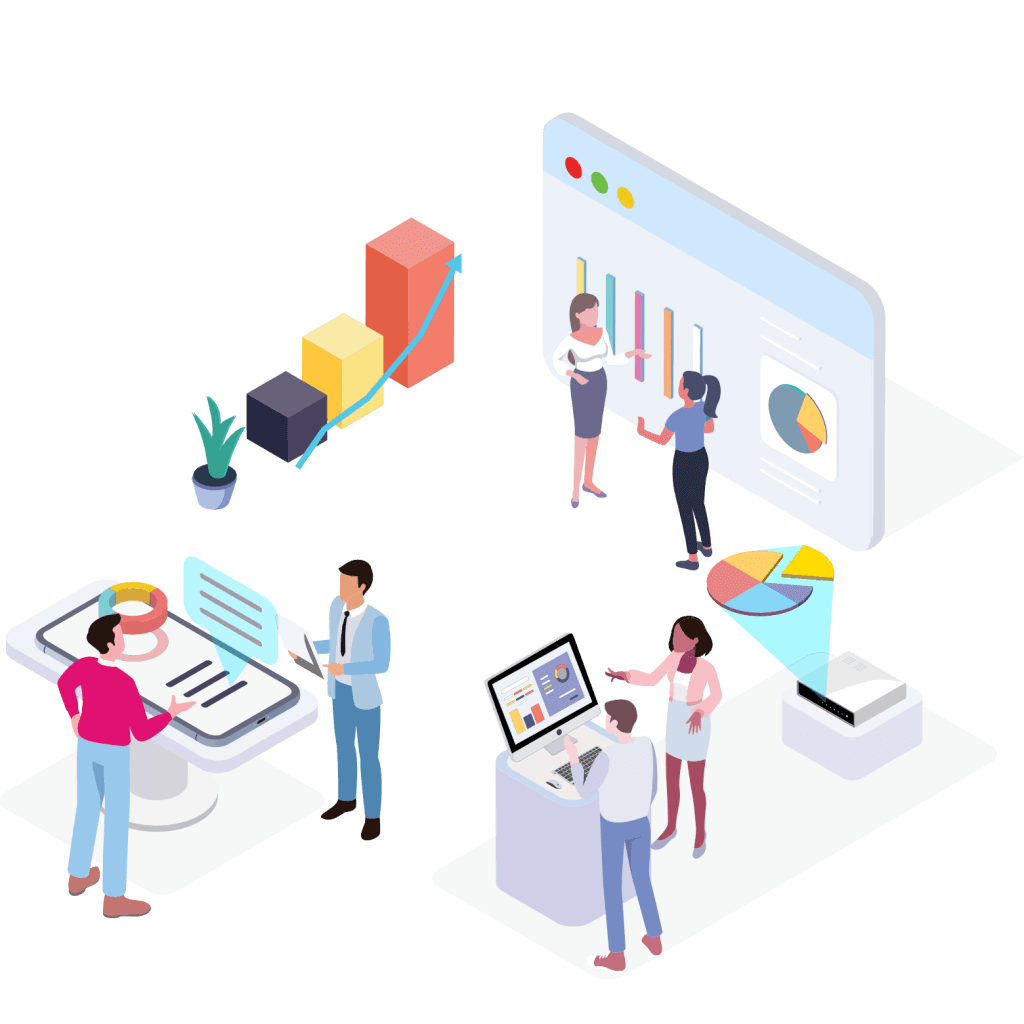
Google search console is another great service developed for webmasters to check your website’s health status in search engines.
The tool is free to use and helps you provide great insights and a summary of things like broken links, page load speed, indexation details, HTML markups, etc.
You can identify the website’s details and position on the search results page like CTR and impressions, along with the ranked keywords and their positions.
Simply, it is a beneficial tool for beginners to know the health status and complete insights of your website in Google search engine. But it doesn’t provide the complete picture for your website.
If you need more details like heatmap, content audit, and rank tracking, you need to depend on third-party sites. This is the biggest drawback. But anyway, the Search Console is perfect for analyzing your site at your initial stages.
6. SEOMator
SEOMator is another trending and free site crawling and auditing tool that allows webmasters to check the website’s SEO health status. It is a simple online SEO audit. The tool monitors the details of technical and architectural of your website.
This SEP performance tool helps you to analyze in-depth technical and On-page analysis. You will get a complete comprehensive report about your site SEO, internal links, HTML tags, backlinks, page speed, mobile usability, text stats, social media, organic presence, and content quality.
It provides you with SEO performance analysis and “how to fix tips” for all of the found issues. You can directly download the detailed SEO analysis report and present it to your customer or use it as a work-schedule to improve your website.
Its Google Chrome extension permits you to analyze your pages one by one. After finish your audit, you can download the report in PDF format.
B. On-Page SEO Audit Tools
On-page SEO audit tools are simple tools with advanced features, which help you audit the on-page SEO at the content level. Most of the tools come with website content audit tools.
7. On-Page SEO checker from SEMRUSH
If you are already using SEMRUSH for site audits and technical audits, then SEMRUSH also gives you the privilege of accessing its on-page SEO checker. You can integrate the Google search console with the SEMRUSH on-page checker to give you additional data to use while doing on-page SEO.
In the SEMRUSH on-page SEO checker, you will get the benchmarking and data of the top 10 of your rivals. You can edit your content using these details to rank high in google.
This is a simple and also easy tool that will also show you feature snippets and reviews. The optimization ideas panel will show you the list of websites that you can follow to optimize your content.
What you will get with this tool?
Get Started
This is the perfect time to grab SEMRUSH 14 days free trial to audit your on-page SEO of your site content.
8. Surfer SEO
Coming to the Surfer SEO, this tool provides the on-page SEO checker tool, which has different features like SERP analyzer, 500 ranking factors, content analysis help in on page seo checking.
The cloud based real time data provider will compare over 500 ranking factors with the top 40+ ranked websites that gives you immediate comparisons to do to your website.
The SERP analyzer feature you can see the high ranking pages of your site. You can also search for SERPs region wise by enabling target location ranking. And also its user friendly interface helps you in easily accessing all the features available in the tool.
9. Content Editor in Website auditor

The content editor is another added feature in the Website auditor. It is one of the parts of SEO Powersuite, which comes with added content optimization dashboard. This editor allows you to write new content or update old content for your clients or own sites.
This dashboard has few very good features like optimization score, total words, mapped keywords, recommended keywords, competitors list, Recommended FAQs, and Word count.
Of course, this is one of the best website audit tool to scan websites for keywords and for complete technical issues.
This is a helpful feature for content writers and bloggers. Here this feature gives the recommended keywords to add to the content for perfect optimization. It comes with an XML sitemap generator feature.
You can read SEO PowerSuite review and Website Auditor review for more details about other tools.
How to use Content Editor for On-page optimization?
Are you interested to know how to use the content editor to make a perfect on-page seo for your content. You can follow these step by step instructions.
Basically, the process of updating a blog is called “Blogging”. In the first step of the content update, the page should complete the page audit and know the status of the existing content and technical factors details.
Step 1: Import the content
Now you have to import the content into Content Editor as in the choice of two editing modes – Browser mode and Document mode. Document mode is very good for this. I am using this mode for my new content optimization and for the old content updating process. Choose Document Mode then click on Go.
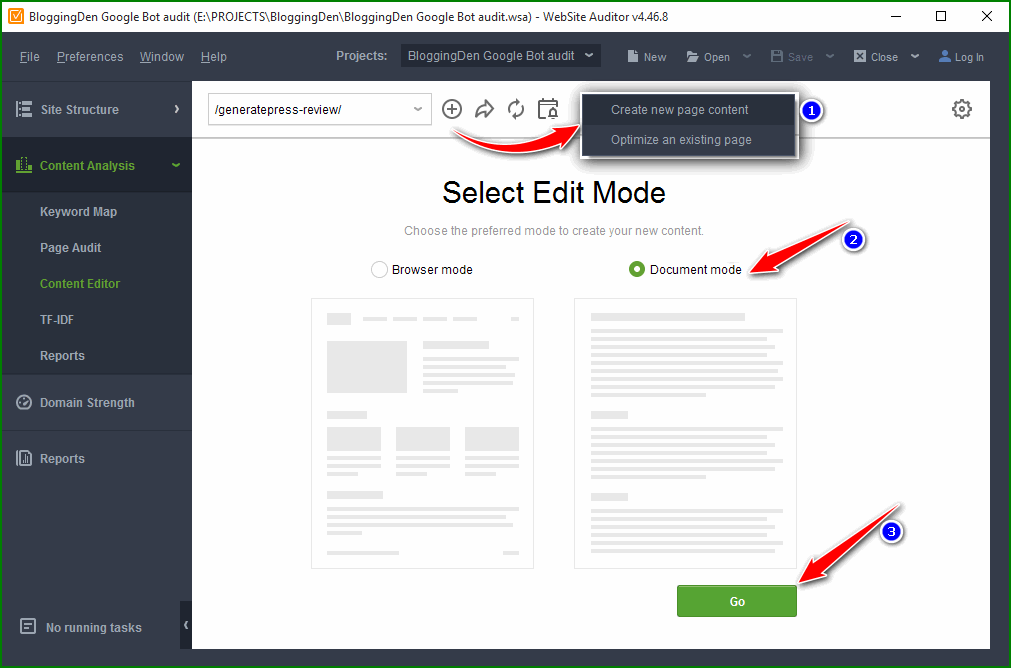
Step 2: Update the Recommended Keywords
After a few seconds, your blog post content will be imported into this editor box. Along with this, your optimization report will be available. By following those instructions, you have to add or remove those recommended keywords within your content in the specified times. If the terms or keywords are sufficient, the term becomes a green colour and if it is red in colour, which is over-optimized. You can use the snippet box to write the titles and meta descriptions by following the competitor’s list.
Step 3: Add Questions as FAQs
This is very important for better CTR from search engines. The auditing tool will provide 3 to 5 questions. Just write answers for that and place those FAQs by using the Rank math FAQ snippet. If you do not know how to add this, you can check this article on How to add FAQ Schema?
Step 4: Use TF-IDF keywords in update
Using the TF-IDF keywords within the content gives great results and improves your website ranking. In the TF-IDF section, they provide hundreds of keywords and it will suggest how many times to use within the content also. TF-IDF Content Analysis made easy by Website Auditor.
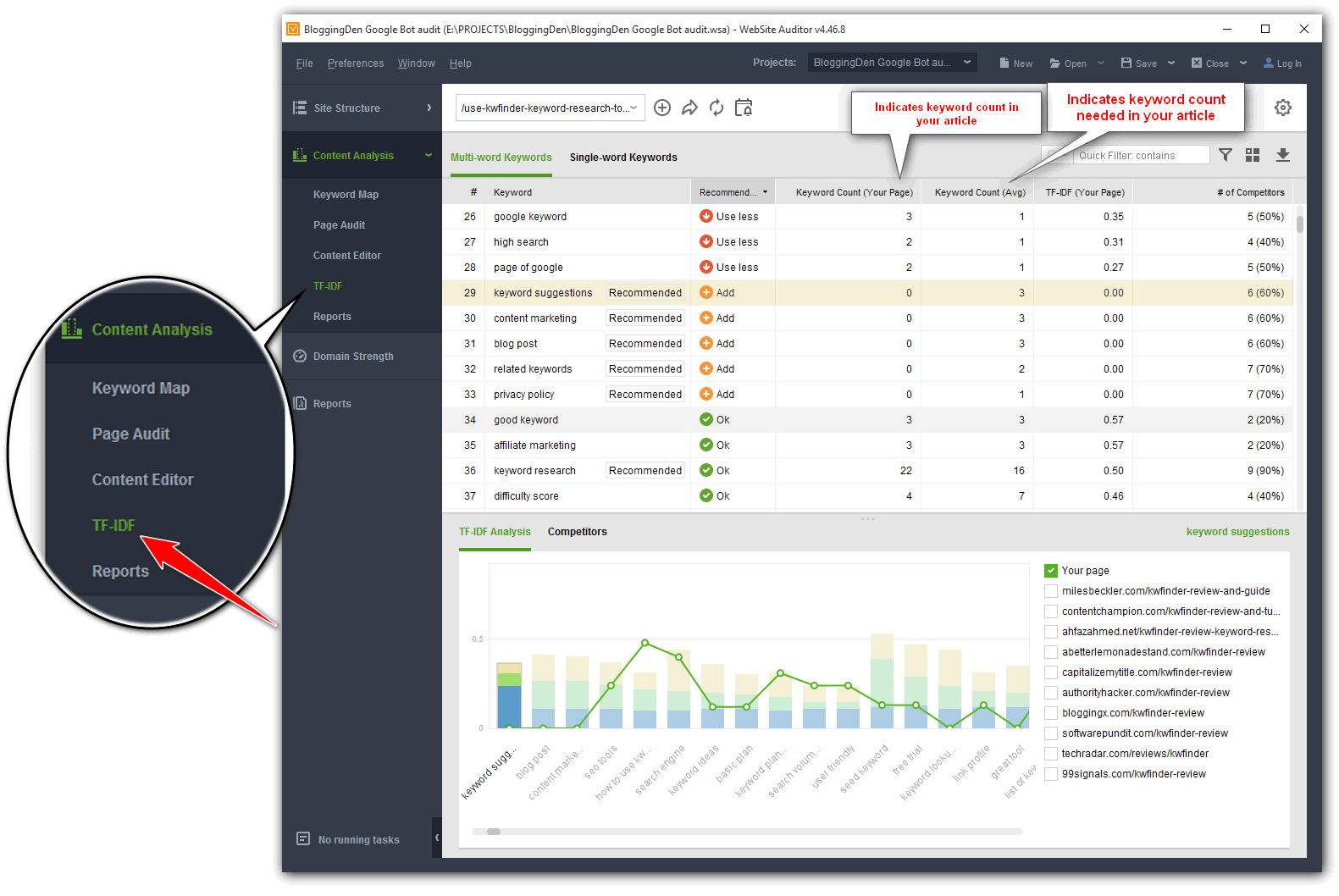
By using this, you can use the reports export option to download the list for your content writer. You can guide your content writer if you have a content writer for your blog. You can use those keywords to fulfil the SEO needs without missing user intent. You can update the old content with new information by using these TF-IDF keywords. After reaching the target optimization rate, you have to go for the next step.
Step 5: Export the optimized content
After finishing the content optimization, you have to export the content as in two forms – HTML format and Copy-paste format in Doc file.
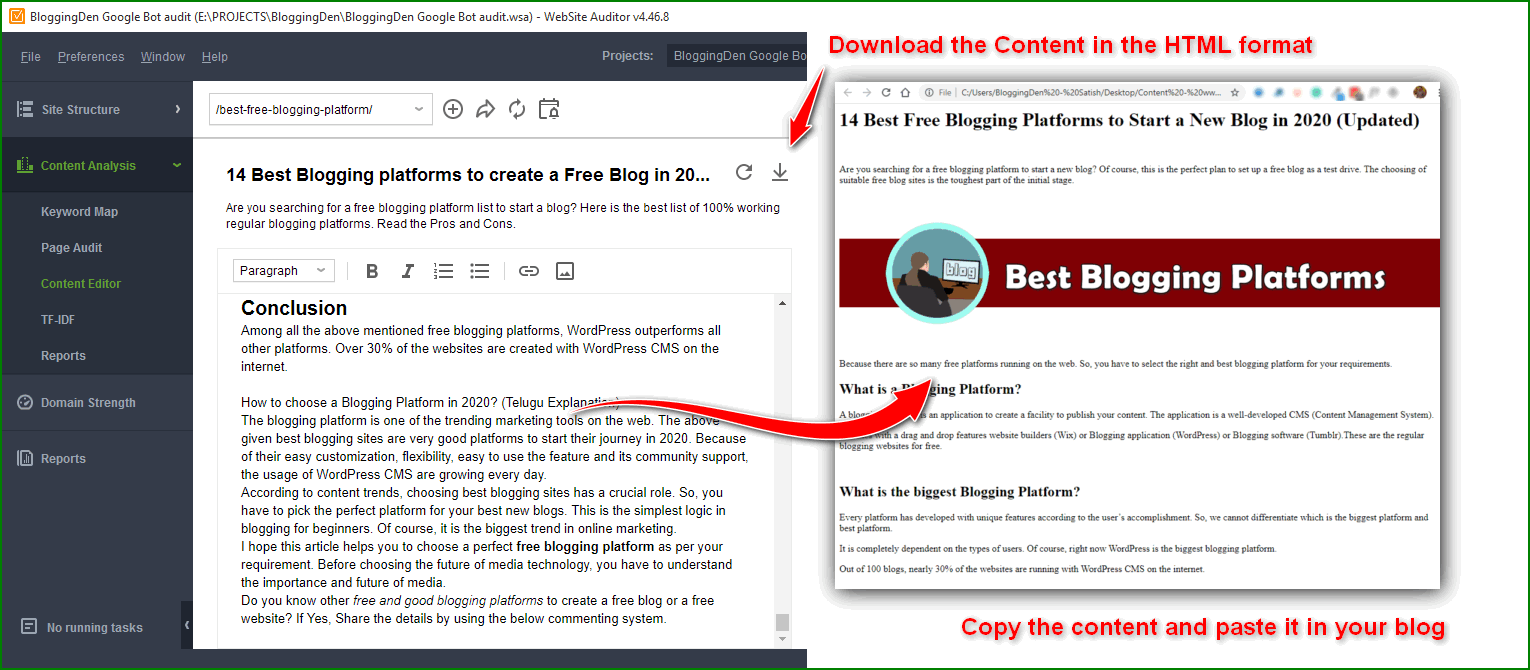
Update the content in your blog by replacing the old content on the same date or you can schedule it.
You can use this seo site audit software anytime to get free website audit report.
The website auditor of SEO PowerSuite helps you perform a fully comprehensive website Audit and content Optimization and gives you detailed crawl stats with broken links and other 40+ SEO factors that are needed to improve your website. You need to give your Google search console access for better-analyzed data. There are keyword optimization tools and content optimization tools that can help you create content that helps you get better traffic from search engines.
Get Started
This is the perfect time to grab this 14 days free trial of Website Auditor along with other tools of SEO PowerSuite.
10. Siteliner
The SIteliner is another website analysis tool that will help you scan and identify the issues in your website that will affect the performance in the ranking. This tool is best in providing features like your site’s quality, duplicate content, broken links, and page size.
The Siteliner excels in providing peerless speeds and providing the results in real time. Due to that, once you paste the url in the search box, the tool will crawl all your web pages instantly and gives your results in seconds in a well fashioned way.
With this tool you can also compare your site with other websites, comparing features like average page size and page loading speeds and average word count of your pages.
Features of Siteliner:
11. SEOptimer
SEOptimer is another best tool for performing website audits. It gives a quick overview of the website’s SEO, performance, and also a presence in social media. It also shows the issues of a website and analyzes the major SEO factors that are needed to change to improve your site’s performance.
The on-page SEO tools available in the SEOptimer include the website audit tool, which shows the website’s ranking and gives the detailed report of issues, and the embedded audit tool that generates leads with customized audit forms.
12. Neil Patel’s SEO Analyzer
Neil Patel’s SEO analyzer is another simple and free website on-page SEO tool to improve your site’s performance. This tool comes with different features like SEO Checker, site speed, SEO audit report, and Backlink Checker.
You can follow the website analysis report generated for your website and easily improve your rankings and search traffic for your site. The SEO checker tool gives you a complete analysis of your website’s errors and provides you with a cross-check report.
The backlink checker tool also gives you the list of top backlinks projecting to your domain, including the organic traffic and referring domains. You can check out the website for more details.
C. Off-Page SEO Audit Tools
Even though the on-page SEO tools are way enough for higher rankings, you need to do some off-page audits for higher and long-run rankings for your websites. The off-page stats include the backlinks, content marketing, and other features for your website.
Here are some tools that help you with off page SEO audits for your websites.
13. SEMRUSH Backlink checker
As discussed in the above sections, the tool comes with many features for a website ranking. Backlink checking is another best feature of this tool.
There are majorly three features in the link building in semrush that are Backlink analysis, backlink audit, and link building tool.
The backlink analytics tool helps you in keeping track of all the domain backlinks and spot new backlinks. It shows a complete report of all incoming domains and their authorities and types.
Get Started
This is the perfect time to grab SEMRUSH 14 days free trial to audit your site and competitor’s backlinks.
On the other hand, the backlink audit tool gives you the health-related data of each backlink of your website. With this audit tool, you can keep track of your backlinks’ toxicity score and remove harmful links from the tool itself.
14. AHREFS Backlink checker
The AHREFS backlink checker tool is another best tool that helps you auditing the backlinks of any website. The metrics you will find in the ahrefs tool are the number of referring domains, and the number of overall backlinks, and the domain rating and URL rating along with Ahrefs Rank.
With this tool you can easily monitor the growth or even decline of the backlinks.
This tool can be best used as a rival backlink analysis tool that gives a complete breakdown of the target’s backlink profile. It includes an external link analysis feature.
Check any website, URL or subsection to see actionable and insightful SEO metrics.
The Domain Rating (DR) and URL Rating (UR) metrics are super-useful for judging the “backlink popularity” (strength) of a target.
One of the best things about this tool is that you can also see estimated organic traffic to each web page. By researching your competitors, you can find the link-worthy pages that are most linked to. If you are thinking about AHREFS alternatives, you can check those.
15. Spyfu
Spyfu is a competitor keyword research tool that helps you find out keywords and even backlinks from the other websites.
Using the Spyfu competitor analysis tool, you can search for any domain and check its ranking factors in Search Engines. This is one of the best keyword research tools that help you find the google ads competitor keywords and monitor the PPC competitors regularly.
If you rely on Google AdWords, choosing this tool is the best idea to get keyword ideas that your competitors are using. You can also have an eye on the complete backlink profile of your competitors using the SpyFu tool.
16. WebCEO
WebCEO is the best all in one best tool for marketing agencies from small to big. It is the best SEO reporting program with overall 21 pro-level SEO software tools. It is another best alternative to the SEO power suite, which is built around white hat SEO principles. It has been producing the best SEO software since 2001.
The WebCEO has powerful tools like backlink checker and competitor backlink spy tool for backlink analysis. With WebCEO, you will get the best backlink opportunities where you can get backlinks from.
Features of WebCEO
17. Cognitive SEO
Cognitive SEO is another tool that comes with all the SEO features that should be there in a Site audit tool. This is a complete SEO tool that can get you off from all your SEO issues.
For off pages SEO practices like link building, Cognitive SEO is the best tool to use. This tool aggregates the backlink data from the trusted link database and gives the best set of links.
It’s easy to understand reports and helps you in researching better competitor analysis. Also helps in preventing any unnatural link penalties and ultimately protecting your rankings.
18. Moz local SEO Research
Moz local SEO is a tool that helps in listing businesses. If you want to list your business in your area, then have a clear idea of how businesses perform in your area. The Moz tool helps you in analyzing local SEO and gives a score for your website with ranking. This is a complete off-page SEO tool that helps in listing your website in your area.
Competitor analysis is made easy through Moz local seo tool which provides you the research strategy to rank higher and better.
19. BuzzSumo
Buzzsumo is a complete content marketing tool to find the best content that performs well. You can simply enter any keyword or domain and get the best performing content, simple as that. This tool also helps in understanding social media sites and sharing content. The Buzzsumo can use 4 different key components. They are
If you want to find influencers on different social media platforms whose content may benefit your website, finding them on Buzzsumo is the best thing. Also, for tracking and monitoring analytics and tracking comments and trends, the tool keeps track.
D. Competitor Analysis Tools
The competitor analysis tools are important in keeping your SEO intact. Here are some of the best competitor analysis tools.
20. SEMRUSH Competitor Analysis
SemRush is an all-in-one SEO tool that keeps track of your websites and gives complete competitor analysis to check your competitors’ rankings.
The complete traffic analysis tool that finds out the competitors marketing efforts and their traffic patterns.
And also the organic research tool that helps in finding the best SEO practices. The keyword gap and also the backlink analytics tools are also available.
Get Started
You can grab SEMRUSH 14 days free trial to start competitor analysis.
The AHREFs is also another all-in-one SEO tool for SEO and other practices. To make your competitor’s research more amazing, this tool comes with a feature called AHREFs content Gap.
The content gap tool helps in finding the best keywords and backlinks of the competitors.
This tool also does an in depth analysis of your competitors that gives a detailed report of all the opportunities to rank over them.
Frequently Asked Questions (FAQs)
What is an audit tool?
An Audit tool helps find all the SEO metrics that your site needs to get updated. An audit tool gives a complete analysis of all the errors your site has and gives you a detailed report to follow to improve your ranking factors.
Which one is the best tool to do an SEO audit for your website?
Without further discussion, the SemRush is the favorite tool for any blogger or website developing agency. Its best SEO features help you auditing your website and giving the best reports for better rankings in Google.
How many types of auditing tools are there?
There are majorly different types of auditing tools to audit your site in different aspects. But there are three major types of tools such as technical website audit for coverage index, SEO link audit, and social media audit.
How do I do a site audit in SEMrush?
We need to do an SEO site audit regularly to keep our sites fresh and updated. To conduct a site audit in SEMrush, you can simply visit the SEMrush audit tool and enter your website on the URL bar. Once you click on the search, the tool will detect all the technical issues found on your website and gives you a detailed report, which you can go through to fix the errors.
Final words
Investing your time in site audits is always helpful for your site, such that you can keep your site updated and ranked in Google and other search engines.
So it’s time for you to choose the best site audit tool right now to make site audits. The above-given tools come with all the features necessary for you to audit your site.
All you need to do is just enter your site URL and hit the search button, and you will get the detailed report you can use to fix any errors.
