Over 366 million new people joined social media in 2019 — that’s more than 1 million a day. (Source)
In this article we cover:
1. Set SMART Goals
Did you know that you’re 30x more likely to succeed if you write down your goals? (Source)

You absolutely need to set goals for your social media marketing strategy – and they should be SMART.
Ask yourself and your team, “what is it, we want to achieve with our social media marketing strategy?”
When it comes to social media marketing, there are a variety of different goals to aim for.
These goals might include:
Although all these goals are preferable, you need to be specific.
All businesses want more sales and revenue, but your target audience might not even know about you yet. You need to set goals that align with your message – this is the basics of understand your buyers journey, sometimes called a sales funnel.

Whatever the goal your social media campaign is hoping to achieve, make sure it’s a SMART goal.

Here’s a social media example.
Specific — Increase website traffic with social media content.
Measurable — Increase average monthly website visitors by 20%.
Attainable — Yes.
Realistic — Create entertaining, informative and educational social media content. Link back to own website blog.
Time-based — Set a specific time limit. Like “We have 6 months to achieve goal”.
Of all of those, time-based is the most important to me, because let’s be real here … I’m not trying to be working on my goals like:
2. Get a Social Media Management Tool
You don’t necessarily need a tool to run a campaign, but it makes things much easier.
A social media management tool gives you the power to create, automate and analyze your various campaigns. Trying to do these things without one, is much harder.
Here are some good options available.
Hootsuite is a popular social media management tool, particularly for small businesses. There is a free option, as well as multiple different paid packages.
Features:
NOTE: Features vary based on package purchased.
Sprout Social
Sprout Social is a great tool for larger brands/businesses. There is no free option, the cheapest plan is $99 a month.
Features:
Buffer has a social media management tool that allows you to create and schedule your social content. There are 3 pricing plans, ranging from $15 to $99 a month.
Features:
NOTE: There is no analytics included with this management tool. Buffer sells an analytics tool separately.
3. Conduct Audience Research
Now that you’ve set some goals, and hopefully have a management tool, we need to research our audience.
You must find out as much as you can about who it is you are marketing to. You not only want to uncover who they are, but also what they believe. Never assume anything about your audience — misjudge or characterize them incorrectly, and your sales might suffer.
Here’s a list of important information you’ll want to uncover about your audience:
I can’t stress how important audience research is. You don’t want to post a pro-Trump statement to a bunch of Pacific Northwestern liberals. And you wouldn’t do the opposite if your audience is from the Deep South.
When it comes to business, public relations matter — do your research.
The easiest way to research your audience is to have a social media tool. It’s why it’s recommended to have one. Social Sprout for example, has a very good audience demographics feature.
If you don’t have access to a tool, don’t worry. There’s completely free ways to conduct audience research.
All of the main social media platforms (Facebook, Instagram, Twitter, etc…) have built-in audience research tools. This is the best data available, straight from the source.
On Facebook there is Audience Insights.
For Instagram you have Instagram Insights.
Twitter Audience Insights also allows you to get data on your followers.
4. Conduct Competitor Research
You’ve set your goals, you’ve researched your audience, now it’s time to do some spying on your competition.
Competitor research is a staple in marketing, always has been, always will be. This is a results-driven game, and seeing who’s winning is valuable information.
You must find out 3 things about your competition’s social campaigns.
A tool like Rival IQ can help you do this.
But this is something you can do quite easy manually. For example, if you sold jewelry it would go something like this:
Step 1: Enter your industry keyword into Google — click on a competitor website.
Step 2: Find out what social media platforms they use — most websites list it somewhere.
Step 3: You can now research what your competitor’s social profile and content looks like.
This will give you solid insights into the social campaigns of your competitors.
You will now have a good idea about:
a) What platforms to use
b) What your profiles should look like
c) What type of content you should be making
5. Pick a Social Media Platform To Market On
With your audience and competitor research complete, you will now know what social media platforms to use. This might be one platform, or it could be many.
You do need to consider that running a social media campaign will cost you money. Someone needs to create content, and manage your social channels. Is this person you? Do you have the time? Or will you have to pay someone/an employee?
All good things to keep in mind.
6. Create Kick-ass Content
You’ve researched your audience and competition, and you’ve picked the platforms you’ll post on.
Now we make some kickass content.
Based on your competitor research, you’ll have a solid idea for content. If they are doing it, then it’s most likely working. So, take inspiration, but also look to improve. For example, if your competitor has standard Instagram posts selling a product, then do a short sales video post.
If you still aren’t sure what your content should look like, then just copy the competition. There’s no shame in it, everyone does it.
Here’s a list of general content types for each social platform.
Instagram Content

Facebook Content
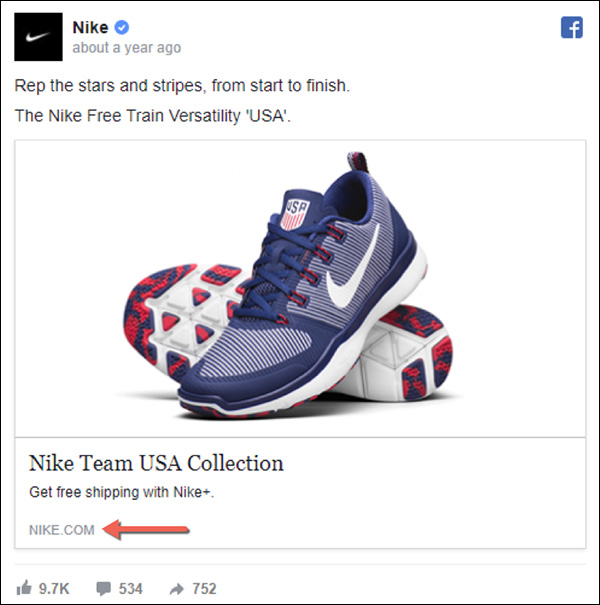
Twitter Content

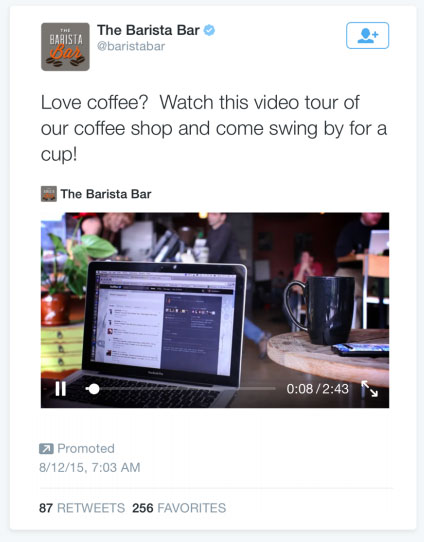
7. Schedule & Automate Your Content
The next step is to schedule and automate the content you have created. This is extremely important because posting social media content takes time. You are better off getting a big bulk of future posts out of the way at once. Saves time, effort and money.
Now this is where having a management tool really comes in handy. Luckily however, the Hootsuite free version allows you to automate and schedule 30+ posts in advance.
Whats the best posting frequency?
This is really important — post too much and you’ll annoy people, and destroy organic reach. Post not enough, and no one sees you.
There is no magic number for how many times a week you should post. For every piece of research/study that concludes one answer, another says different. You’re going to have to experiment, and find what works for you.
When is the best time to post?
Same answer as posting frequency. Your audience demographics can help you find out what time the majority of your followers are online. No one will see your new content if you post it in the middle of the night.
Test, experiment, make adjustments. You will find the right time eventually.
8. Analyze The Results
Congratulations — you successfully ran a social media marketing campaign. However, you still have one thing left to do.
You need to analyze your campaign, you need to look at the statistics, the data. This is so important because it lets you know if you succeeded or not. It will tell you what worked, and what did not. This gives you a blueprint to succeed with future campaigns.
Another reason why I recommended having a tool, is because they usually have analytics functions built-in. Sprout Social for example, has a neat analytics feature.
But like audience and competitor research, this can be done for free.
Just as all the major social platforms have demographic/audience features, they also have analytic ones too.
The Facebook Analytics feature is quite good.
Instagram Insights tells you everything you need to know.
Twitter Analytics is also awesome.
You’re also going to need to know what social metrics mean, and which ones to focus on.
Social Metrics
Social metrics are basically the statistics and data that measure your success/popularity on social media. Things such as likes, views, shares — these are social metrics, and you need to watch them closely.
Here are the main metrics you should focus on…
Followers — basically a measure of how many people are “subscribed” to your social profiles. These are people who have effectively opted-in to see your content, not too different from an email list really. Almost all the social media platforms have follower counts.
Engagement — this is essentially the amount of comments and likes you receive on your posts/content. Each social platform has a different name for these type of stats. Reddit for example has “upvotes.”
Reach — this refers to how many people have seen, or viewed your content. An obvious example is views on YouTube.
Shares — essentially when someone opts to promote, or “share” your content to their own followers/friends.
Reposts — pretty much the same as a share. Someone “reposts” your content on their own profile, to their followers/friends. Specific types of content are created with the intent to be reposted, such as ones with hashtags. It’s an effective strategy to go “viral.”
Mentions — this is when someone “name-drops” you in posts or comments. It’s an important metric because it helps you find people mentioning you, giving you a chance to interact with them.
Tags — these are very similar to mentions, but will have a @ with your username as a hyperlink.
Video Views — Pretty much the same thing as reach, but specific to video content.
Profile Views — a measure of how many times people visit your social profile pages.
9. Compare Results & Goals
Did you achieve the SMART goals you set for your social campaign? If so, then congratulations. On your next campaign you can set even higher goals.
If you didn’t reach your goals, then find out why. Go over the data, find out what didn’t work. Make some changes on your next attempt.
Social media marketing strategy is all about being data-driven — doing something because it’s proven to work, not because you think it does. That’s good business, that’s good marketing.
Final Thoughts
In this post we detailed a step-by-step guide to running a social media marketing strategy.
Social media is like an amplifier for your marketing — it allows you to reach unbelievable numbers of people. Not taking advantage of it is a fatal mistake.
Need any questions answered? Drop a comment below.