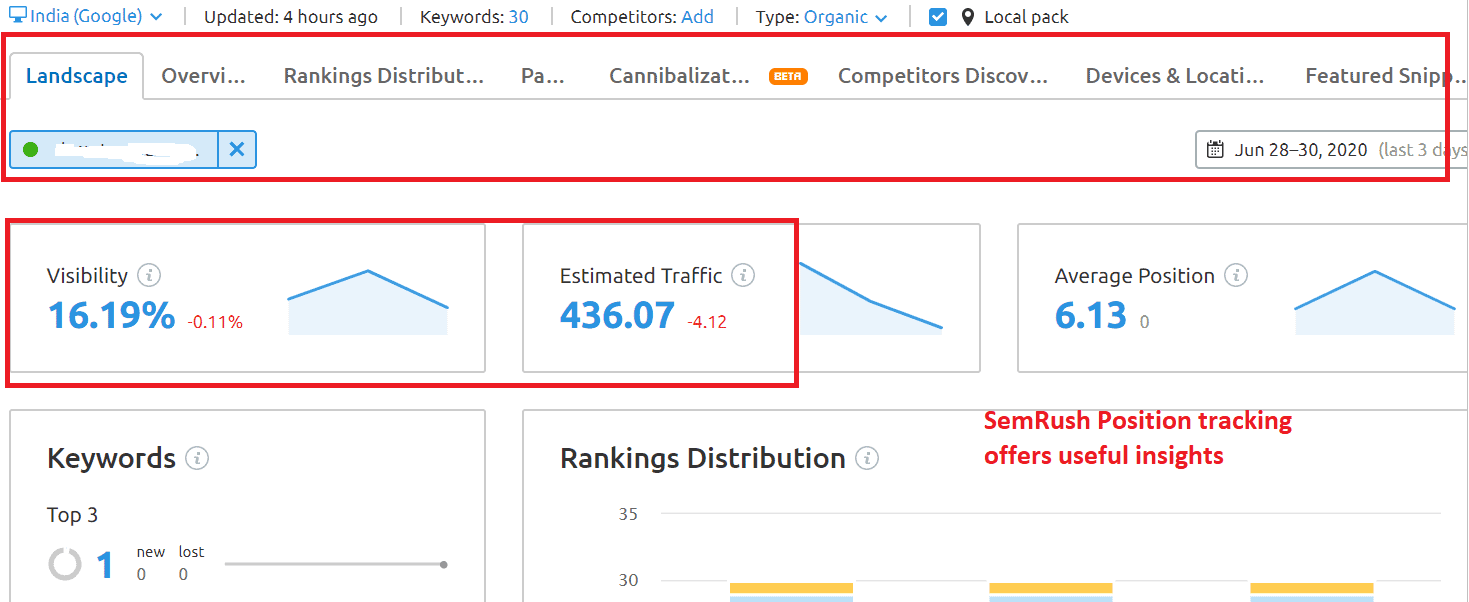SEO Strategy using SEO Tools
Search Engine Optimization (SEO) is a key component of a Digital Marketing Strategy. If a website scores high by implementing SEO best practices, it means, that website will get good organic traffic for FREE, and who doesn’t love FREE traffic?
Given that Google frequently updates its Core Search Algorithms, we need to upgrade our SEO Strategy so that we can stay aligned with Google updates and stay ahead of our competitors.
Various parameters define a successful SEO Strategy but broadly, a good SEO strategy focuses on –
These strategies can be well implemented using SEO tools like SEMrush, Ahrefs, SEO Power suite, Google Keyword Planner amongst others.
In this blog post roundup, we will discover how these 3 SEO Tools stack up against each other and how can you improve your SEO Strategy using either of the three SEO Tools
SEMrush is a web-based SaaS SEO Tool that can be accessed on a browser.
Major Modules or Tools includes –
Ahrefs Overview
Ahrefs is a web-based SaaS SEO Tool that can be accessed on a browser.
Major modules or tools include –
SEO PowerSuite Overview
Seo PowerSuite comes in four modules that should be installed as 4 separate desktop Apps. Though it provides Cloud storage no web version is available.
Major SEO tools include –
Tabular Comparison of SemRush vs Ahrefs vs Seo Powersuite
Before we start, let’s have a quick look at the table below to have an overview of the features offered by the three SEO tools.
Seo Tools
Keywords Ideas, FAQs, Long tail keywords
SEO Metrics like Keyword Difficulty, Search Volume, SERP Features
Keyword Groups and Reports
Parent Topic for Seed Keyword
Click Metrics, KD, Volume, SERP Movements and Reports
Ready to use Email Templates
Keyword Research Analysis – SEMRush vs Ahrefs vs SEO PowerSuite
An SEO tool should help you find profitable keywords- those keywords with high search volume and low difficulty to rank for. Let’s understand in details how these SEO tools help with Keyword Research and Analytics
SEMrush – Keyword Research
SEMrush has a Keyword Analytics Module that contains the Keyword magic Tool that helps –
The Keyword Magic Tool fetches data from SEMRush database of 19.8 Billion keywords and 188 Geo Databases. It helps you find low competition keywords and analyze the competitive density.
It has important filters like –
Let’s look at the Snapshot below where we searched for seed keyword – Seo Tools in Keyword Magic tool of SEMrush

Additionally, Keyword magic Tools give keyword suggestions and ideas for
No, if you choose filters – set ‘Volume’ to 150 and ‘KD’ ranges from 30 to 70. Select Phrase Match.
This means you want SEMrush to find out Long Tail Keywords for seed keyword ‘Seo Tools’ where monthly search Volume is more than 150 and Keyword Difficulty ranges from 30 – 70%.
Let’s look at the below snapshot that captures the result for above query.

Keyword Magic Tool gives us the following results (As on 26th June 2020)
Similarly, if you click on Broad match, Exact match or Related tab, you will find the relevant suggestions that include your seed keyword – ‘Seo Tools’ along with Seo Metrics like CPC, Competitive density and SERP Features
You can add this list in the Keyword manager tool of SEMrush and apply further massaging on top of this data.
One thing that we would like to call out or that we find useful is the ‘Group Feature’ that SEMrush provides.
Look at the image below and the SEMrush has listed some groups in the top left. This shows that there are 880 searches that contain ‘Local’ as a word along with your seed keyword
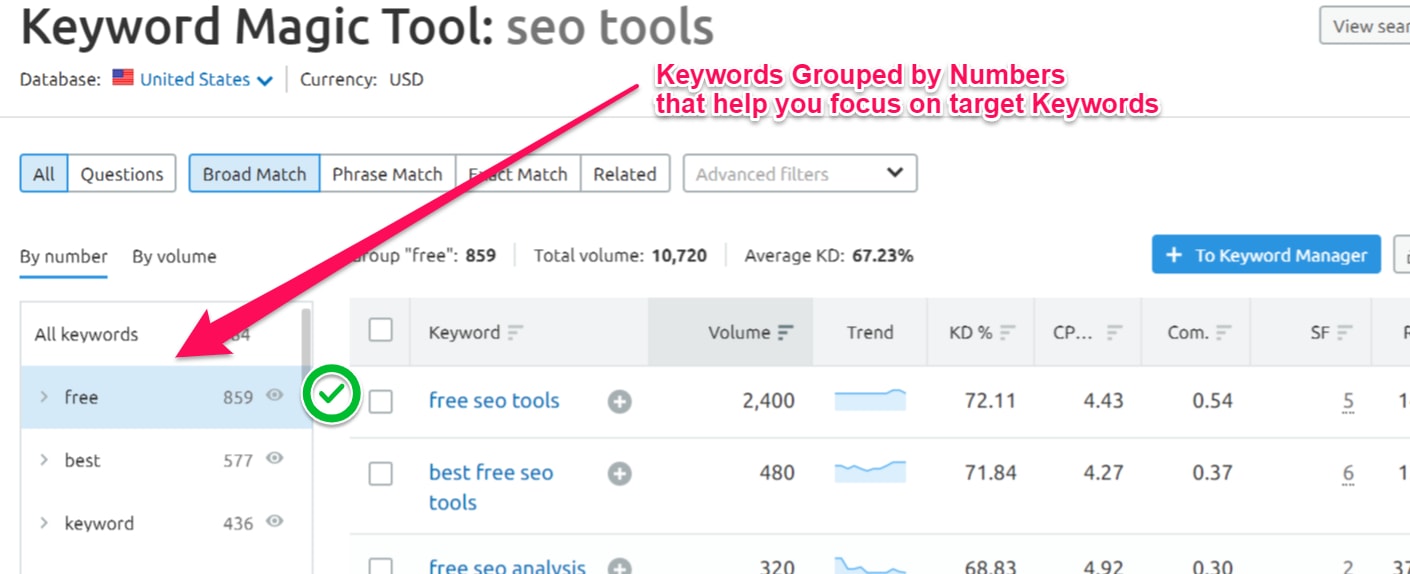
This is a useful feature we found. You could quickly browse through your list and focus on the target group you want.
Keyword Manager – Once you have shortlisted your Keywords, add those Keywords in lists with help of Keyword manager tool of SEMrush. Keyword Manager helps you manage your saved keywords in form of lists where you can analyze/segregate the keywords further by looking at thier metrics
Tip – Send this Keyword list to other tools in SEMrush like Position tracking or PPC keyword Tool and continue your advanced Keyword Analysis.
Ahrefs – Keyword Research
Keyword Explorer Seo Tool of Ahrefs allows you to find thousands of Keywords, Keywords ideas, Questions along with SEO Metrics like Monthly search Volume, and Keyword Difficulty. Ahrefs supports 171 Countries with 10 different Search engines like Google, Amazon, Yandex, YouTube, Bing which is cool!
Ahrefs tags each keyword with a Keyword Difficulty Score on a scale of 0 -100 where 0 is very easy to rank for while 100 is tough to rank for.
To start with basic SEO Research, all you have to do is feed in your seed keyword, select Keyword Difficulty from 0 – 30, and Volume from 500 to max. This filter combination will give you a good list of long easy to rank long-tail keywords!
Few things that distinguish Ahrefs Keyword Explorer capabilities are –
Let’s Look at this Snapshot for Seed keyword ‘Seo tools’ in Ahrefs Keyword Explorer

As of June 28, 2020, results are as follows –
Below, you can also see Parent Topic along with the number 1 results for Parent topic.
Ahrefs has done some good job here in displaying the SERP features. For example, it shows you the SERP position history of the top 5 pages for the seed keyword. Looking at these charts, you can find if Google is satisfied with the content from these URLs for the seed keyword.
In the snapshot below, it looks like Google has ranked Moz’ Seo tools link at the top for SEO Tools query whereas there is a new entry in the top 5 lists from Buffer.

Along with position, there are very useful metrics like Backlinks, Referring Domains, Traffic is present. Click on Backlinks and you can easily check the Backlink profile of the top the ranking page. Want to check the keywords this page has, just click on it and you will have the list of organic keywords a page is ranking for.
Using Ahrefs, you can easily find and prioritize best keywords using the variety of filters and use advanced metrics for deeper insights like –
Ahrefs generate reports like ‘All Keyword Ideas’, ‘Phrase match’ that helps you find long-tail keywords, keyword suggestions for your seed keyword and Questions that People ask in Google
SEO PowerSuite – Keyword Research
The Rank Tracker tool of Seo PowerSuite helps you find a profitable keyword, get keyword suggestions, and helps you choose the right keywords on the basis for ranking difficulty.
Let’s see how –
Rank Tracker in Seo PowerSuite helps you with Keyword suggestions using your Google Ad-words account.
Go to Keyword Research >> Keyword Planner and authorize your Google Adwords account and get keywords right from your Google Analytics account.
Rank Tracker tool of Seo PowerSuite allows you to discover new keywords using multiple reports like –
Seo Powersuite helps you filter your Keywords on basis of Keyword Difficulty, No of searches, Expected visits ( Same as Click Metrics data from Ahrefs), Competition and CPC
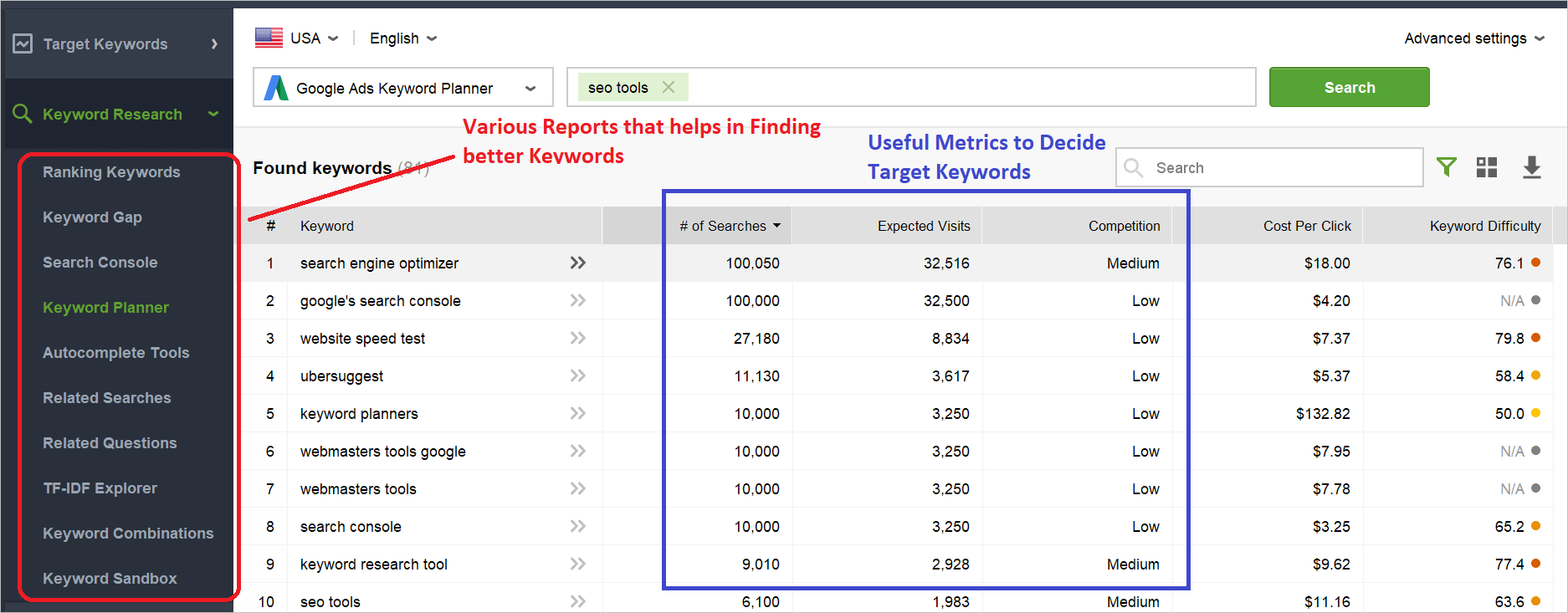
Verdict – SEMrush vs Ahrefs vs SeoPowersuite for Best Keyword Research Seo Tools
SEMrush and Ahrefs take keyword research to the next level. Both have advanced metrics and are built of futuristic tools that could help you rebuild your SEO Strategy
Seo PowerSuite, on the other hand, does not score very high on usability but the metrics it provides are useful and insightful.
Seo PowerSuite’s various reports like Keyword gap, AutoComplete tools, Related Searches, TF-AD explorer, and Keyword Combination help you collect profitable keywords using the Google Ad words Account.
However, SEO PowerSuite lacks on charts and graphs when it comes to having an overview of the Seed Keyword. Thus in terms of usability, SEMrush and Ahrefs are quite ahead of this tool.
Both SEMrush and Ahrefs have a large database of more than 8 billion keywords and they provide very meaningful SEO metrics that could help you reinvent your SEO strategy and get massive amounts of traffic.
Competitor Research – SEMrush vs Ahrefs vs SEO PowerSuite
Outperforming your competition is an important aspect of an SEO Strategy. It is very important to watch out your competitors to understand the strategy they have applied and outperform them. Thus, a good SEO tool should have this module where you can analyze your competition
For effective Competitor research, a Seo tool should be able to help you analyze
Let’s understand in detail how SEMrush , Ahrefs, and SEO Powersuite stack up against each other in this roundup for Competitor Research features
SEMrush – Competitor Research
The Domain Analytics module of the SEMrush helps to analyze competitor profiles, their backlinks, and organic traffic insights. Let have a quick look at how SEMrush helps in Competitor Research
The Organic Research Tool within Domain Analytics Module lets you compare 5 Competitors in one go and gives insights like
You can also check the Organic vs Paid Traffic to know how your competitors are investing in advertising and accordingly, you might want to upgrade or update your Seo Paid Advertising strategy.

To analyze the Organic Traffic source, Trend, and Insights, head to the Organic research Tool that gives you Geo wise data for Top Organic keywords, Trend, Position, and Top Position changes.
For details, you can click on the Organic Keywords Button to explore the list of all organic Keywords and you can analyze if you want to target them or not.
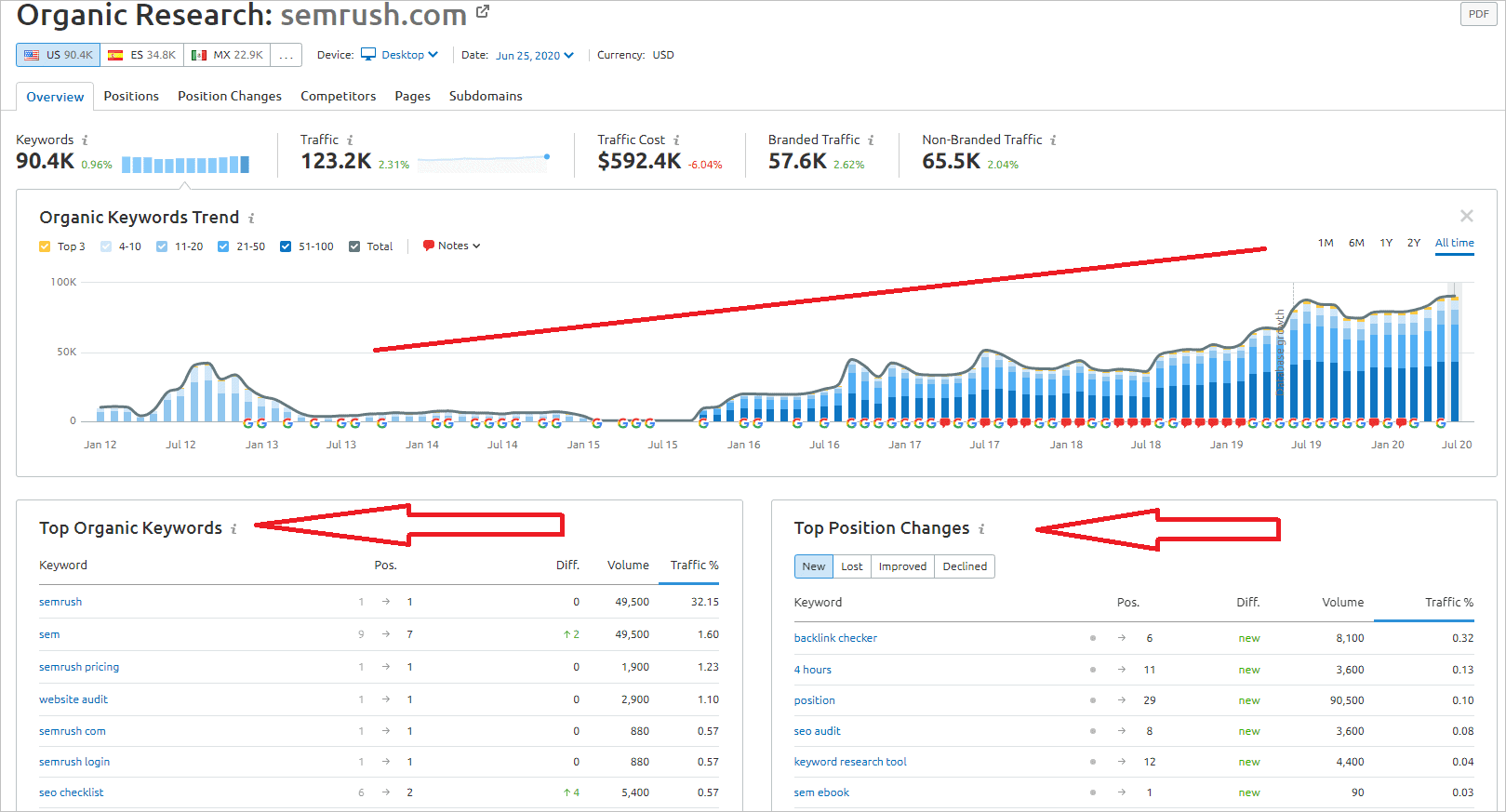
Backlink Analysis for a competitor(s) can be done easily by just entering the competitors in one place. Type the name of your competitors and hit enter and boom – you will have on-screen a rich backlink details for your competitors that shows how your Competitor has been gaining or losing backlinks
For example, look at the image below and see how easy it is to find out the backlink profile for the top 5 SEO tools we have today. You can also connect this with Google Data Studio and create meaningful reports. This is suitable in case you are an agency and you have to share SEO reports with your clients.
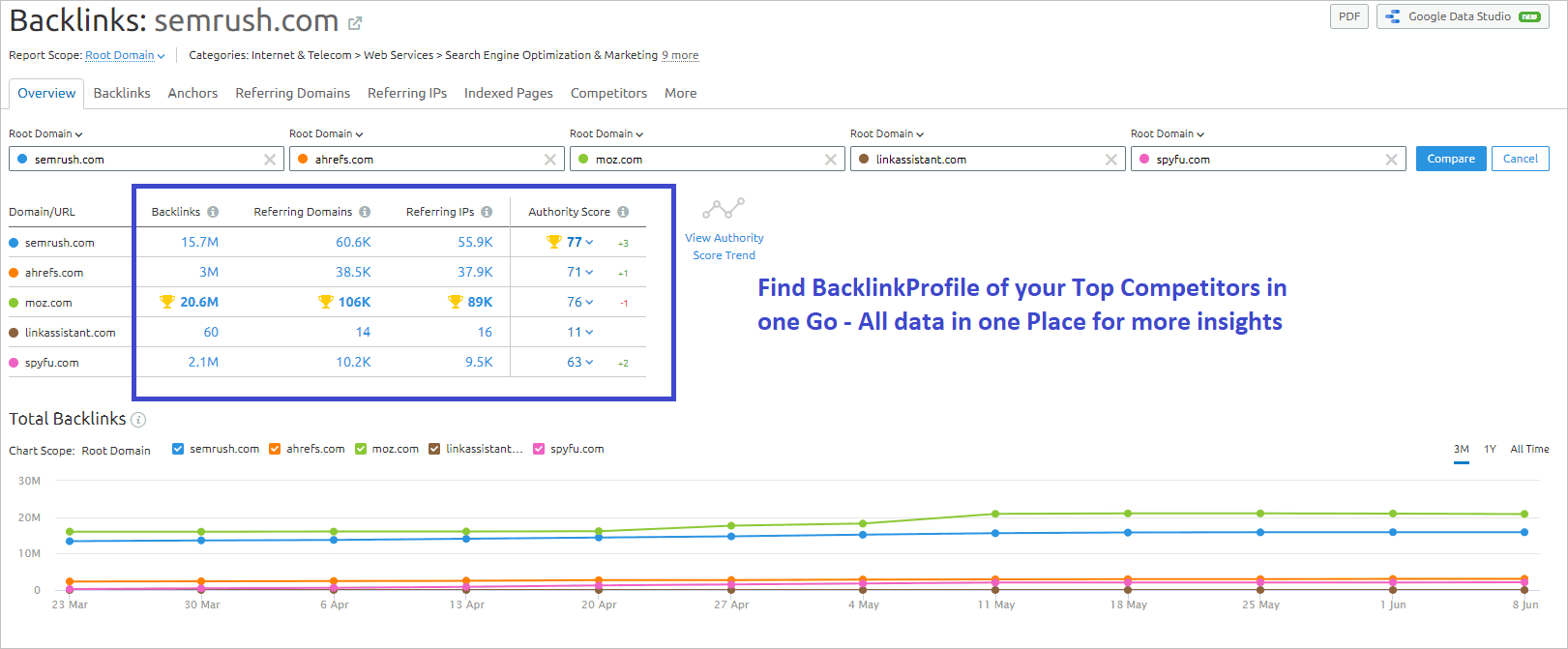
The Backlink Analysis tool of SEMrush generates very insightful reports that give you the ability to study your competitor Backlink profile and compare it with your website backlink profile. Using reports like Backlink Report, Anchor text report, you can easily analyze your competitor and get an idea of their SEO Strategy.
Display Advertising tools in SEMrush give you insights into the Ad spend trend of the competitor. It gives details like Advertisers, Ads Target Gender, Ads Target Age, Audience Interest, and sample Ads. These are such useful information to step up your advertising strategy

With data like Paid Search Positions, Estimated Traffic from Paid ads, and Traffic cost, you can make changes in your Ad spend pattern and get the required traffic.
Ahrefs – Competitor Research
The Site Explorer tool of Ahrefs helps you to analyze the Organic Traffic and Backlink profile for your competitor or even your website. Site Explorer has three SEO tools combined in one that helps you check and analyze-
Ahrefs monitors over 150 million keywords in the US alone that enables them to present crisp and correct insights of Organic traffic.
Just enter the URL and click on the Organic Search section of the Report ( Left Sidebar). You will get Organic Keywords, their Search volume along with Keyword Difficulty and Traffic. The position mentions the SERP position for the keyword that the URL is ranking for.

Site Explorer also shows Movement, Top Pages, and Top Subfolders for the URL, Competing for domains, and content Gap.
Content Gap is another useful feature of Site Explorer that tells you the keywords you should be targeting if you want to rank higher than your Competitor. That’s simple!
Enter your Competitors domain and then mention your Domain in the last tab and click on Show Keywords. You will have a list of keywords that you should now target! See below.

Backlink Analysis – Analyse the backlink profile for your competitor website, find the New or Lost backlinks that the website has gained or lost, and explore the list of Broken backlinks.
Broken backlinks report help you identify broken links that point to your Target Website or Competitor Website
Go to Broken Backlinks report >> Filter on Link Type >> and Choose the URL with high Domain Rating. These are the URLs where you can pitch your improved content!
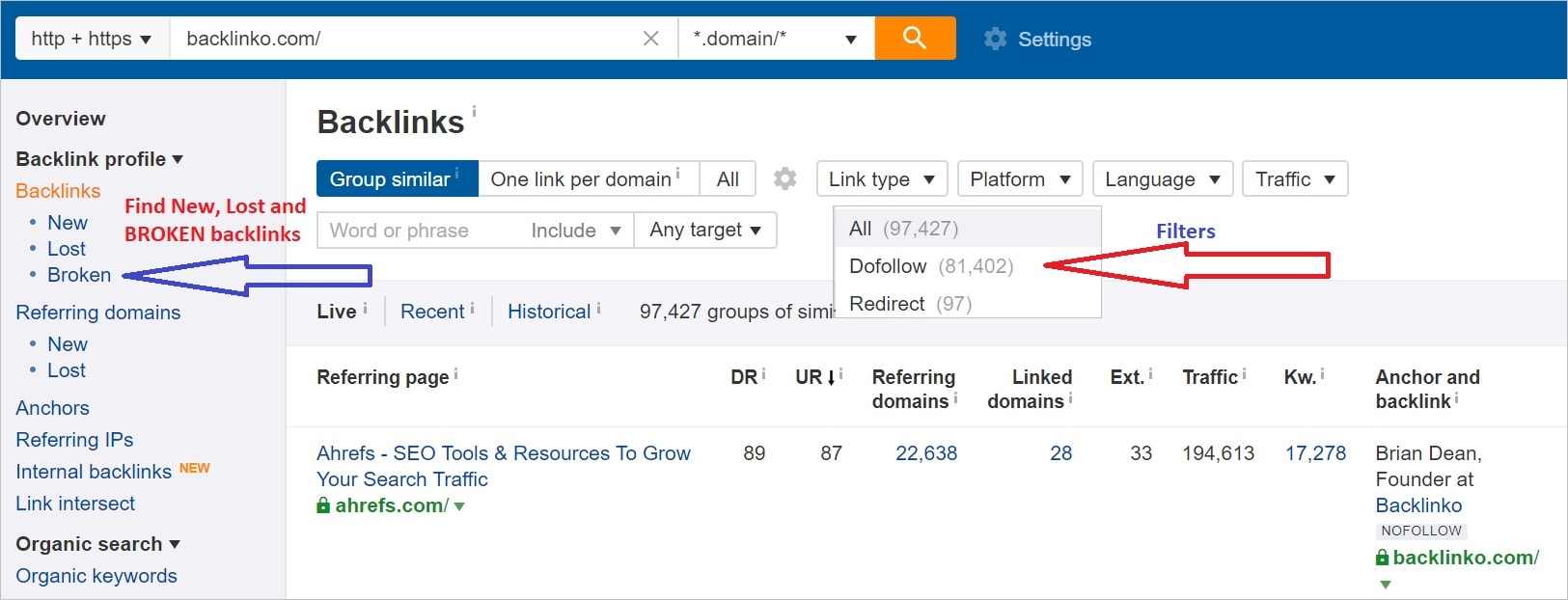
Paid Search report of Site Explorer in SEO tool helps you find out those Keywords where your Competitors are buying PPC ads.
Seo PowerSuite – Competitor Research
The Rank Tracker tool of Seo PowerSuite helps in Competitor Research. Enter the domain and click on search.
Rank tracker lists keywords, Organic Traffic, and Competitors list. Select a URL from the list below, right-click and click on ‘View all Competitor Keywords’ to get a list of all Organic Keywords the URL is ranking for.
Using the ‘Top Pages’ report, you can easily look at the top pages your competitor is ranking for. Right-click on the URL and you can find all the organic keywords the Top Ranking page has

Backlink Analysis for your Competitor using SeO PowerSuite is done by Seo SpyGlass tool.
Go to Domain Comparison and enter your competitors on the list. Hit okay and you will have a table that compares your backlink profile with your competitors.
Now head to Projects on top and choose your competitor to evaluate their backlink profile in detail. It displays metrics like Number of Backlinks, Do follow vs No Follow, Linking Domains, and IPs.
Seo SpyGlass also displays major countries that link to your competitor website, Anchor text, and Lost vs new links
Seo SpyGlass of Seop PowerSuite has various reports like Anchor text report, Linked pages, referral traffic helps you dig deeper into your competitor profile so that you can reverse engineer their strategy
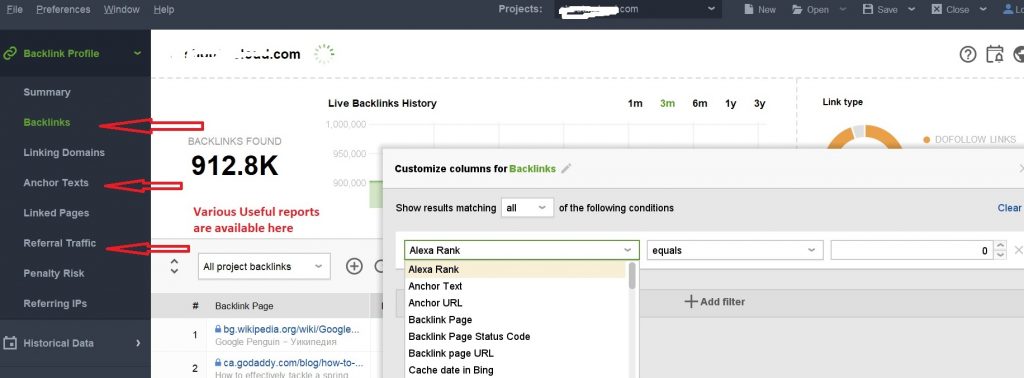
Verdict – SEMrush vs Ahrefs vs Seo Power Suite for Best Competitor Research Seo Tools
SEMrush helps in extensive competitor analysis generating tons of useful data for you. There are various KPIs that Semrush generates that are suitable for a wide range of websites like eCommerce store owners, Blogs, Affiliate websites, or Enterprise websites. Backlink Analysis of SEMrush is very comprehensive
SEMrush helps you identify your target audience and assists you to automate and analyze the data so that you can identify the best revenue-generating channels for you. Additionally, the best part is SEMrush brings all these data in one page making it easy to analyze and take actions.
Ahrefs on the other hand makes it easy to browse the Organic Traffic, Backlinks Profile, and Paid Search profile in a single page but it lacks the charts and the graphs here that SEMrush brilliantly adds in. Still, the data that Ahrefs brings is relevant and on point given the large database it has.
Seo PowerSuite also offers a robust tool in the form of SEO SpyGlass for Competitor research. SpyGlass tool is useful and powerful but has a lot to work on usability aspects.
Seo Powersuite does not offer insight into Ad spent of your competitor.
This is where SEMrush and Aherfs perform better as this data is important to consider while implementing your ad strategy. Though not very easy to navigate but Seo Powersuite offers great insights in terms of Competitor Keywords and Backlink profile while doing Competitor research.
Along with the SEO metrics, we like the presentation in the Domain Analytics tool of SEMrush. Visualization of the important SEO metrics is great and it makes it very easy for new users to understand the charts. Frankly, it is much better than the data Ahrefs or Seo Powersuite represents.
Content Explorer and Content Marketing features – SEMrush vs Ahrefs vs SEO PowerSuite
Content will always remain the King. Thus it is important to find and identify new content trends and publish quality content that aligns with the latest search trends. The SEO tool you choose should help you streamline this task for any keyword or topic you type in.
Under this section, we will evaluate –
SEMrush – Discover Engaging Topics and Analyze Trending Content
Topic Research Tool of Semrush helps you generate content ideas, find the latest trends for seed keywords, and provides an analysis of relevant sub-topics related to the seed keyword in the form of expandable cards.
You can also sort your content ideas by Trends and find out the most popular subtopics over the last 60 days. A high volume here indicates that the articles on a particular topic are growing and you should also follow the trend to get Traffic
Let’s see how SEMrush performs here-
We did a search query for the Seed keyword – ‘Kitchen Tools’ in the Topic Research Tool and got the following results.
In the Content Ideas tab – we can see that the top result is for ‘Ice Cream’ and ‘Cast Iron Skillet’, ‘Stainless Steel;’ and Kitchen Gadgets.
$$ — When you click on Ice cream, you will get the top SERPs related to ice cream that is getting maximum traffic along with Questions that People ask. This should give content topics related to your seed keyword and also trends on search volume
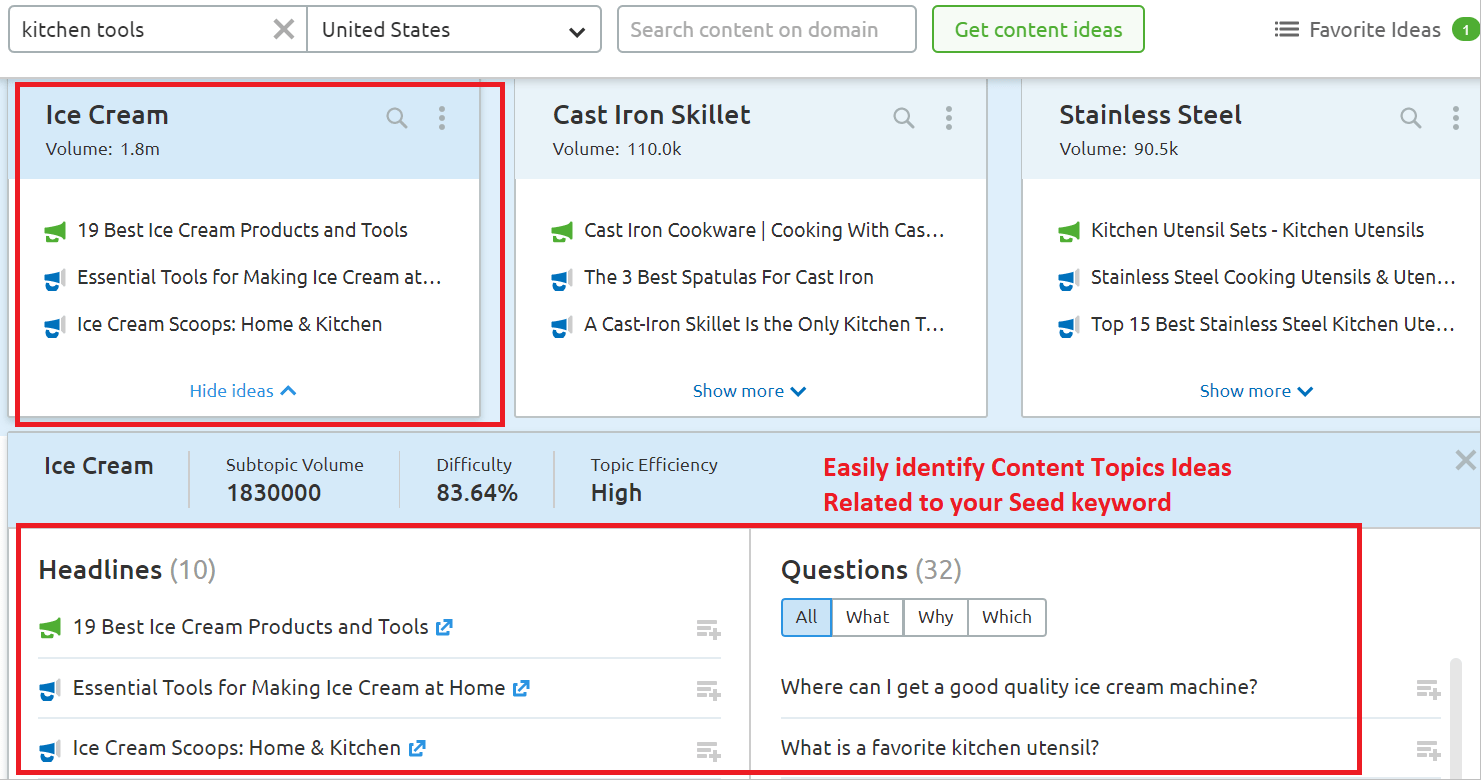
Similarly, you can go to ‘Explorer’ tab and find out the Subtopics, Content Ideas, Backlinks that the Url has
One of the best features that we could find in Topic Research is the ability of this tool to show ‘Trending Topics’. Just select the button as shown below and it will give you trending sub-topics related to your seed keyword.
For our Seed Keyword – ‘Kitchen Tools’, ‘Cutting Boards’ are the trending topics where we should be investing in! Such Gold information it is!

Ahrefs – Content Explorer Module
Content Explorer tool of Ahrefs helps you generate new content Ideas and identify Trending Topics on which you can create Content.
Content explorer also helps you in identifying broken backlinks and helps you find a link building prospect.
Let’s look at the metrics Content Explorer in Ahrefs offers –
We searched for the same seed keyword ‘Kitchen Tools’ in the Content Explorer tool.
Ahrefs shows the trends of pages that were published over time. The graph below clearly shows that this topic ‘Kitchen tools’ is trending and you might want to write about this.
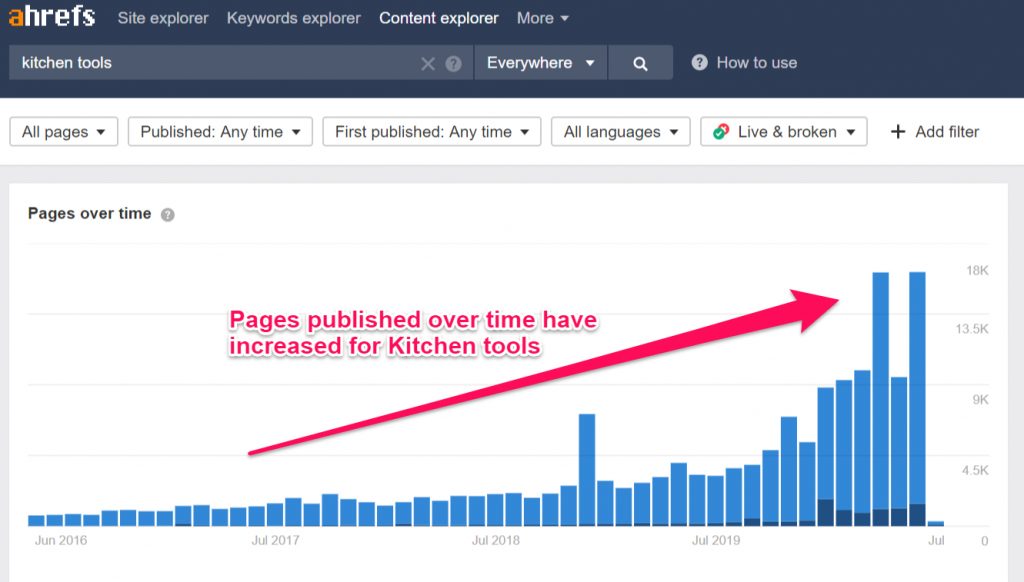
Content Explorer helps you find Link Building Opportunities. Click on the ‘Broken link’ filter and choose the Referring Domain in range of 50 You will find dead pages on the seed keyword topic with backlinks.
Now, all you have to do is find the contacts and pitch your article. Ahrefs makes it easy to find Link Building Opportunities

Also, using the filters Organic Traffic from 400 and 0 Referring Domains, you can easily identify those content that is raking on top without any Backlink. Click on Details and you will have a list of Organic Keywords in front of you. True Gold Information for you to act upon.
This is an opportunity for you to create similar content or perhaps an improved content and then divert traffic to your website.

SEO PowerSuite – Content Explorer Features
Using the Website Auditor tool of Seo PowerSuite you can –
No additional Content Analytics data is available from SEO Powersuite
Verdict – SEMrush vs Ahrefs vs SEO PowerSuite for Best Content Explorer Seo Tools
SEMrush certainly leads with the presentation and ease to find the trending subtopics on the click of a button. SEMrush makes ideas generation very easy along with identifying the trending topics. Ahrefs on the other hand makes Link Building Opportunities easy using the Content Explorer tool.
Seo PowerSuite does not give direct suggestions on Content Ideas. It does not have the facility to identify trends in the Content for a seed keyword or topic. This is one area where they should invest heavily!
For same seed keyword, ‘Kitchen tools’ –
Ahrefs – Gave us the Trends for the Seed keyword but could not suggest more Content Ideas that match ‘Kitchen Tools’. However, it could help us identify high ranking pages without a backlink and you can easily find the organic keywords the page is ranking for!
Seo PowerSuite – could not suggest the Content Ideas nor it could display the content trends
SEMrush – Helped us identify trending topics and gave us multiple content suggestions and ideas for seed keyword ‘Kitchen Tools’ that we can act upon. Thus SemRush and Ahrefs both are in the clear favorites of here.
Backlink Audit – SEMRush vs Ahrefs vs SEO PowerSuite
Backlinks are an important factor that helps you rank on Google. If you can get quality backlinks from an authority website, it will help your website to rank up
Over the years, your website will get backlinks. Thus, it is thus important to audit the backlink profile of your website to Identify –
Tip – Disavow Link: If you have a manual action against your site for unnatural links to your site, or if you think you’re about to get such a manual action (because of paid links or other link schemes that violate Google’s quality guidelines), you should try to remove those links from the other site naturally. If you can’t get these links removed, then you should disavow those links to your website.
Let’s see how three SEO Tools help in the Backlink Audit in this roundup
SEMrush – Backlink Audit
SEMrush has a Backlink Audit Tool that helps you do a complete backlink analysis for your domain. Using this tool, you can easily audit the entire backlinks for your website and identify toxic backlinks and get rid of them
Once you run the backlink audit, you will have three groups created –
Audit tab helps you organize your backlinks into the ‘Keep’ or ‘Delete’ folder.
Keep sends links or domains to your whitelist, and Delete lets you either plan to remove with an email request to a webmaster or disavow with the Google Disavow Tool. This will help you maintain a clean backlink profile and will help you immediately gain in rankings.

Ahrefs – Backlink Audit
Ahrefs makes the backlink audit quite easy with the Site Explorer SEO Tool.
Go to Site Explorer >> Enter Domain and Choose the Domain Mode for the entire site.
Overview Tab gives you details like count of Backlinks and Referring Domains pointing to your site, Backlinks Acquisition rate over time, and various Geo Location from where your website has acquired backlinks.
It is easy to identify negative SEO attacks by checking if you have a spike in any of these graphs. That’s a trigger for you to dive deeper and get those spammy links removed.

SEO PowerSuite – Backlink Audit
Seo SpyGlass has a backlink audit functionality that accesses your backlink profile over time from google search console and Google Analytics.
Seo SpyGlass –
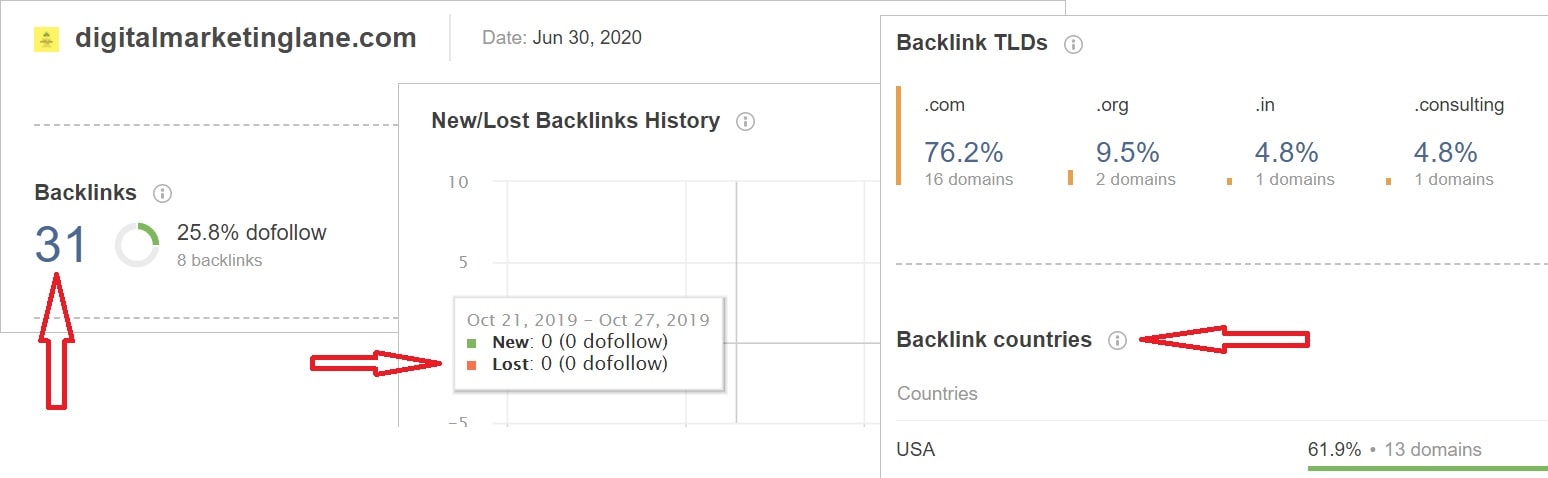
Anchor text Report is a useful report here that lists all the Anchor Text that holds inbound links to your website. In case you find wrong anchor texts or irrelevant anchor text, it is time to naturally remove those backlinks or disavow them.
Using SpyGlass, you can also see how your links compare with your Competitors and find your where your competitors link intersect. This can give you insight into their link strategy and help you with link building opportunities
Verdict – SEMrush vs Ahrefs vs SEO PowerSuite for Best Backlink Audit Seo Tools
The SEMrush Backlink audit tool lets you organize your backlinks very neatly. A good part is that you can group them and ‘Keep’ or ‘Delete’ them using the Google Disavow tool
What we like best about the Semrush Backlink audit tool is that it provides Link Building Opportunities as it connects to the Link Building tool of SEMrush.
This means if you find any broken backlink on your competitor’s backlink profile doing Competitor Analysis, then you can add the domain to your Link Building Tool workflow and contact that domain’s owner to backlink to your website if you have better content on the same topic.
Ahrefs and SEO Powersuite both perform equally well on the Backlink Audit parameters and both provide useful insights that could help you maintain the clean backlink profile. However, they both lack the organization and management of the list that a Backlink Audit tool generates.
Thus, we would definitely rate SEMrush over Ahrefs and SEO PowerSuite because of the list management options and ease of usage.
Link Building Opportunities – SEMrush vs Ahrefs vs SEO PowerSuite
Link Building is the process of earning or acquiring new inbound links to your website from an external website.
Link Building is the most challenging part of SEO. With Google’s growing concern for the quality of the site’s link profile, researching link opportunities gets difficult and time-consuming.
Since Backlinks still remain the strong ranking signal to search engines, Link building if executed properly will bring you the best of results than any other SEO effort you apply.
Tip– Read about various Types of Backlinks that helps you rank higher on Google and generate traffic. Make sure to follow the Webmaster Guidelines while implementing the link Building strategies.
Various methods to Link building include Guest Posting, Onlne Reviews, Blog comments, Forum Discussions, etc. If you can acquire backlinks from good quality websites, then it will help in improving your website rankings that means more organic traffic!
SEMrush – Link Building
SEMrush has a Link Building Tool that helps you acquire high-quality backlinks by helping you to –
Just open the Link Building tool and punch in your keywords for which you want to set up a Link Building Strategy. You also will have to enter your competitors URL and hit on ‘Start Link Building Button’
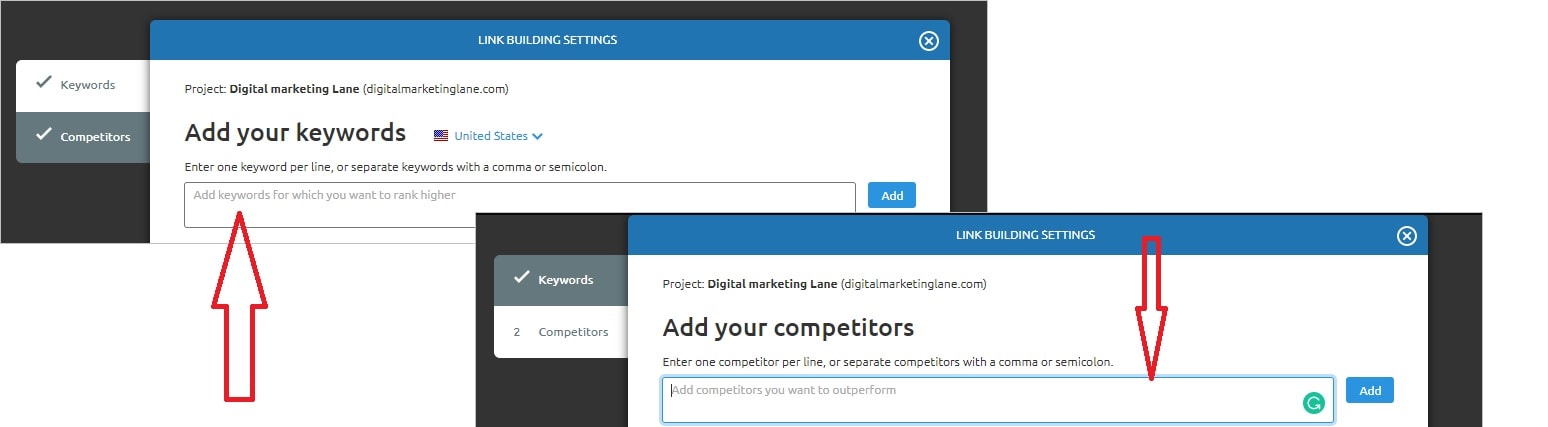
The Prospects tab shows up the prospects in the form of a list that you can select and move to various buckets and take action.
For example, you can shortlist a few websites and pitch them for a ‘Guest Post’. You might want to add a link to those articles or you might want to review a product. Thus, you can customize your outreach strategy very easily using SEMrush Link Building Tool
SEMrush allows you to Monitor your Link Building efforts in the Monitor Tab where you can check progress on the Prospects and make follow-ups.

Ahrefs – Link Building
Ahrefs has a Site explorer and Content explorer that helps you in Link Building either by identifying Guest posting opportunities or identifying broken backlinks in your competitor backlink profile.
There is a Backlink report in Site Explorer that you could run for your competitor. Move to Broken Backlinks and filter out those domains with high DR. These should be potential targets for you.
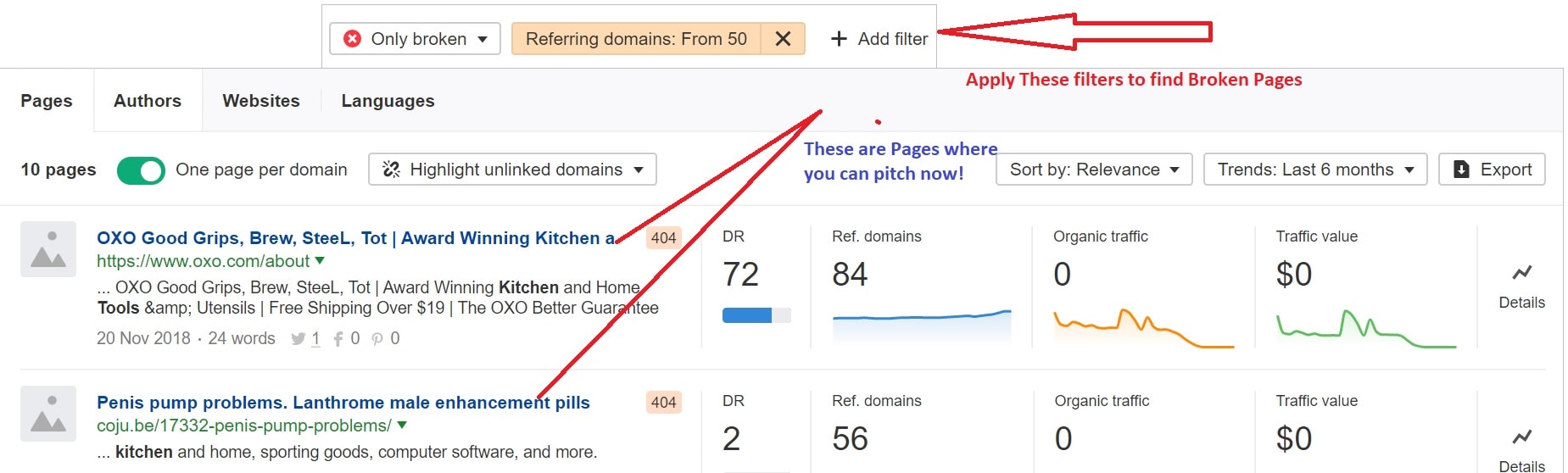
Seo Powersuite – Link Building
The Link Assistant tool of Seo PowerSuite helps you in defining Link Building strategies. Link Building features of SEO PowerSuite are quite powerful and futuristic.
Link Assistant allows you to choose the Link Prospecting tactics like Guest Posting to find post writing Opportunities, Writing Product Reviews, Forums, Link Submission Forms, Directories, and Competitor Backlinks.
All you have to do is Create your Project and Click on the ‘Look For Prospects’ button. Choose the Prospect Search Method and Click Next.
Then enter your keywords, and select the search engine, and hit Next. Switch to Prospect Quality Tab and update the quality. Examine the stats and pick top prospects. Next, you should get in touch with them. This is where Link Assistant has an edge over Ahrefs.
Link Assistant has ready to use email templates for various Link Building methods.
Connect your email account and you are ready to pitch your website or your service for Link Building.

Verdict – SEMrush vs Ahrefs vs Seo PowerSuite for Best Link Building Seo Tools
SEMrush has a dedicated tool named Link Building Tool that makes the overall process or link building very easy and smooth This backlink tool of SEMrush helps in organizing your prospects and makes prospect management very easy. Tabs like Prospects, In Progress and Monitor, helps in segregating the URLs and make a pitch later on.
SEMrush helps you to identify Toxic backlinks in one go. This is missing in Ahrefs as there is no direct way to identify Toxic backlinks pointing to your website. SEMrush allows you to connect your Google Search Console account in your account thus enabling you to bring all the relevant data you need in one place
Ahrefs does not have a dedicated tool for link building. It can be done using Site Explorer and Content Explorer Seo tools of Ahrefs as we described above. Ahrefs does not provide the vast metrics and ease that SEMrush bring for easy Link Building
Seo PowerSuite allows you to achieve link building by setting up LinkBuilding Campaigns for various Link Building methods. We do find the Link-Assistant tool doing a great job here.
Though Link Assistant is not as good as SEMrush in link building, it definitely has an edge over Ahrefs in setting up Link Building Campaigns
Position (Rank) Tracking- SEMRush vs Ahrefs vs SEO PowerSuite
Rank Tracking feature in Seo Tool should help you with the below features so that you reach your goal on time.
Lets first understand why this data of Rank Tracking is important?
You put a lot of effort to build and create your website. You invest in SEO, create quality content, do link outreach, and also invest in email marketing software. Thus, it is important to see how your website performs in your target Geolocation.
Also, it is important to know from where your major traffic is coming, if mobile users are your major traffic source, then you might have to formulate a different strategy to make your website visible. For example, you might invest more on Responsiveness or Loading speed of a website
These insights are possible only when you track the Keyword positions, Traffic sources, or your Top Pages.
SEMrush – Position Tracking Tool for Rank Tracking
Position Tracking tool of SEMrush helps you track your Keywords, Top Web pages, and gives you visibility into Rankings Distribution, Cannibalisation. It shows if you have a SERP position like Featured Snippet for a keyword.
It also gives you insights into the device type and location from where your major audience is coming from. Detailed Guide here
Ahrefs – Rank Tracker tool for Position Tracking
Ahrefs offers Rank tracker Seo tool that allows you to monitor your Keyword Rankings, Backlinks, SERP positions, Traffic, and gives you information about your brand’s ‘Visibility’ in Google.
It also allows you to compare your performance against your competitors. Various Charts help you visualize your keywords rank over time. These charts are really good for SEO Clients.
SERP Features report in Rank tracker shows the percentage of SERP results you own for the tracked keywords.
Rank Tracker shows Keywords, their recent position along with Ranking history, Search Volume, and Keyword difficulty. These metrics are quite useful to determine your SEO Strategy. Summary Reports like ‘Tag’ and ‘Pages’ are useful as it groups on basis of Tags and URLs.

Seo PowerSuite Rank Tracker tool for Position tracking
Rank Tracker SEO tool of Seo PowerSuite helps to monitor the Search Engine rankings of your target keywords. This app makes it easy to run the checks and track progress over time in the form of Charts and Graphs.
All you have to do is go to Target Keywords >> Keywords Map and Click on + Symbol. Add the list of Keywords and hit okay
You can also track your Competitor Keywords and their SERP History using Rank Tracker tool.

Verdict – SEMrush vs Ahrefs vs SEO PowerSuite for Rank Tracking
SEMrush Position tracking tool provides metrics that are advanced and futuristic. Thus, if you are an SMB, you might want to explore Semrush Position tracking features while for Bloggers or Freelancers, Ahrefs or Seo PowerSuite Rank Tracking can be easy to use and understand.
Ahrefs Rank Tracker helps you monitor your keyword performance and compare your performance with your competitors using charts. SERP Features reports are unique and provide actionable insights for you to rank higher. Ahrefs Rank Tracker tool is quite easy to use and gives your the required metrics in one place.
We do find Ahrefs doing better here for Rank tracking features not only for your website but also while monitoring your Competitor.
SEO PowerSuite offers a power Rank Tracker tool that helps you track your keywords across various search engines. However, it lacks usability aspects.
Pricing – SEMrush vs Ahrefs vs SEO PowerSuite
SEO tools are a bit pricey and should be purchased if you want to grow your website. Tools like Ahrefs, SEMrush, and Seo PowerSuite offer such deep insights that could help you scale your website in terms of Visitor reach, Keyword Research, Link Building, and implement effective outreach strategies.
Let’s look at how these SEO Tools stack up against each other in this roundup of Pricing Comparison.
SEMrush Pricing Plan
SEMrush has three pricing plans. All Plans come with a 16% discount if paid annually.
Also, there is a SEMrush Free Trial for 7 days that one can avail for FREE. We do recommend this Trial before you buy SemRush
Check SEMrush Pricing Calculator and compare the detailed features offered.
Ahrefs Pricing Plan
Ahrefs offers 4 Pricing plans. On Annual billings, you get 2 months FREE subscription.
Checkout the Ahrefs Pricing Calculator and Compare the features it offers
SEO PowerSuite Pricing Plan
Seo PowerSuite offers three pricing plan–
Check the Seo PowerSuite Pricing Calculator and Features table.
SEMrush, Ahrefs, and SEO Powersuite are great SEO tools and if used smartly, they can help you generate tons of organic traffic and other SEO Aspects. These Seo tools are Essential Blogging Tools that one may need to excel and outrank your competitors
It often comes to your requirement or what you need for your business.
Seo PowerSuite is a cheaper option available but it definitely has fewer features to offer. It Stills wins over the SEMrush and Ahrefs in Link building opportunities and is better priced than other SaaS Seo tools
SEMrush offers great help in making Keyword Choices when you need to decide between SEO and CPC. It generates a lot of actionable insights but it has a limit on the number of Campaigns and Keywords you can monitor at the given price tag. Often the add ons at an additional $200 can be pricey for many to afford.
On top, SEMrush offers great visualization in the form of Tables, Charts, and Graphs and create smooth workflows. Eg, you find a link and add it to your prospect list. Later, just email. Such workflows are smart and make SemRush an efficient SEO Tool
Ahrefs does very well with the SEO capabilities and offers a lot but the price tag is a bit more for Agency users. Also, Ahrefs has a lot to improve on the Link Building Capabilities it provides
Let us know in the comments, what is your favorite amongst the various SEO tools, and share an example where you were able to implement a useful SEO strategy that generated traffic for you. If in case you want to get more of such stuff, do subscribe to our email list.
FAQs – SEMrush vs AHREFS vs SEO PowerSuite
Is SEO PowerSuite Free?
SEO PowerSuite offers a Forever Free version with limitations. It allows you to use most of the features it offers without allowing you to save your project. Download the forever FREE version of Seo PowerSuite here
What is Link Assistant?
Link Assistant is an SEO tool that is used to build Backlinks and helps you create an Email Outreach strategy. It helps you find email contacts and has email templates so that you can start your email outreach very quickly.
Link Assistant is available bundled with other SEO Tools in SEO PowerSuite and it is also available as a standalone SEO Tool
Is seo powersuite safe?
Absolutely, SEO PowerSuite is totally safe to use. It comes as apps that are installed on your PC and data stays secure and safe.
FTC Disclosure: This post contains affiliate links which means if you click on them, we may receive a commission and it will cost you nothing. The commission we receive helps us in keeping this website Ad-free and create quality content.