Looking for an actionable do-it-yourself SEO guide?
You don’t have to hire an SEO company to get more organic traffic and conversions. There are processes and tactics that even beginner SEOs can use to achieve short- and long-term results.
In this guide, I’m going to walk you step-by-step through 19 actionable SEO tactics you can do by yourself today.
These are the same tactics I’ve used to scale organic traffic for personal websites and dozens of clients across a range of industries:
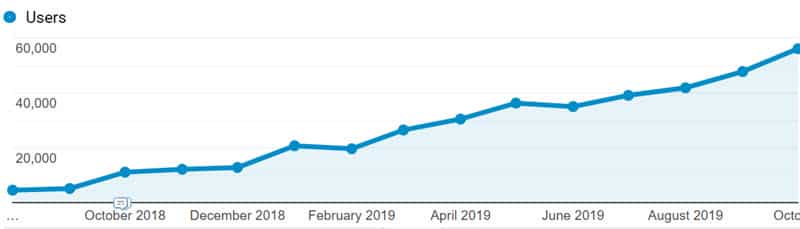
I want you to be able to implement the tactics shown in this guide straight away, so if there’s a specific part of your SEO campaign you want to focus on, I’ve broken the tactics out as follows:
Disclaimer: This article does contain affiliate links. If you purchase a tool through one of my links I will receive a commission at no additional cost to you.
19 Do-It-Yourself SEO Processes You Can Implement Today
Let’s get started with some Technical SEO tactics.
Do-It-Yourself Technical SEO
You wouldn’t build a house on shaky foundations, would you?
The same goes for your website. Getting the technical platform right means you can build a solid foundation for your content.
The quickest way to identify all the technical issues on your website is to run a crawl with the SEMrush Site Audit tool:
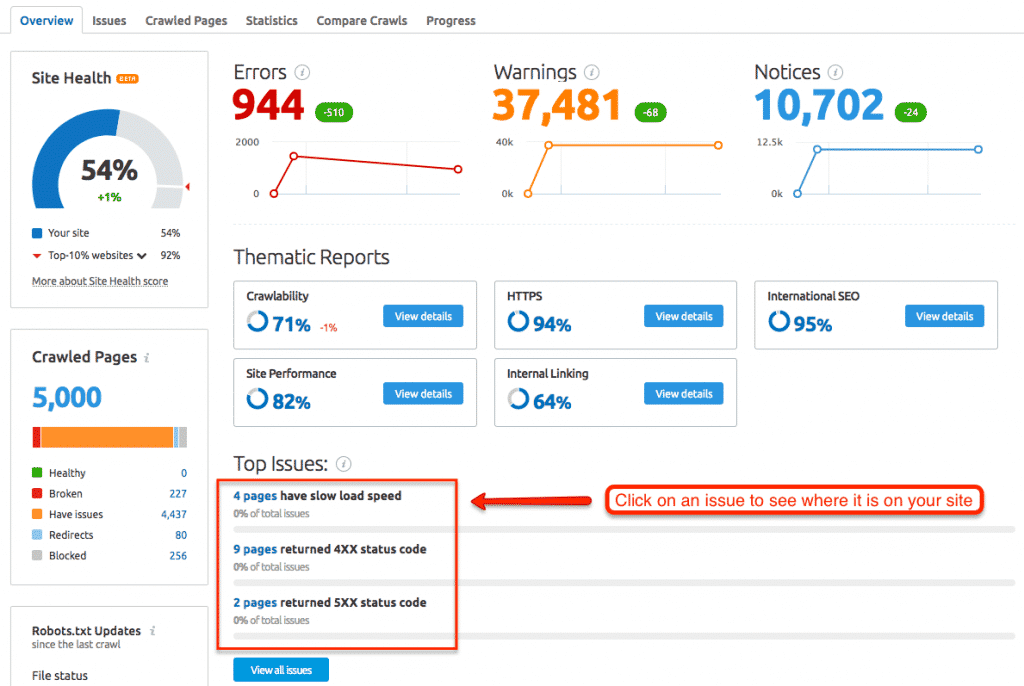
You’ll get an overall health score based on the number of errors and warnings – the more you get, the lower your score.
You also get a breakdown showing how many pages are healthy, broken, having issues, redirects, or blocked. From the report, you can click on an issue to see where it is and how to fix it.
One other neat feature is that you can export the issues directly to Trello boards from the Site Audit dashboard.
Check for keyword cannibalization
Keyword cannibalization, aka topic duplication, occurs when you have multiple pages on your site competing for the same keywords. Google struggles to know which one to reference in its index, and as a result, these pages have difficulty ranking.
Here’s how you can check for keyword cannibalization on your site using my free keyword cannibalization checker. (Note: It’s a SEMrush template but also works with Ahrefs data.)
Step #1: Export rankings data from the SEMrush Organic Positions Report
In SEMrush:
- Enter your domain – e.g. robbierichards.com – into the Organic Research tool and select the “Positions” report.
- You’ll see every keyword your website is ranking for, its ranking position, and its page (URL).
- Export this entire report to a CSV file.

Step #2: Paste the data into the Keyword Cannibalization template
Next, paste all the exported data (including headings) as Values Only into the sheet named “1. SEMrush KW Export” – it should look something like this:
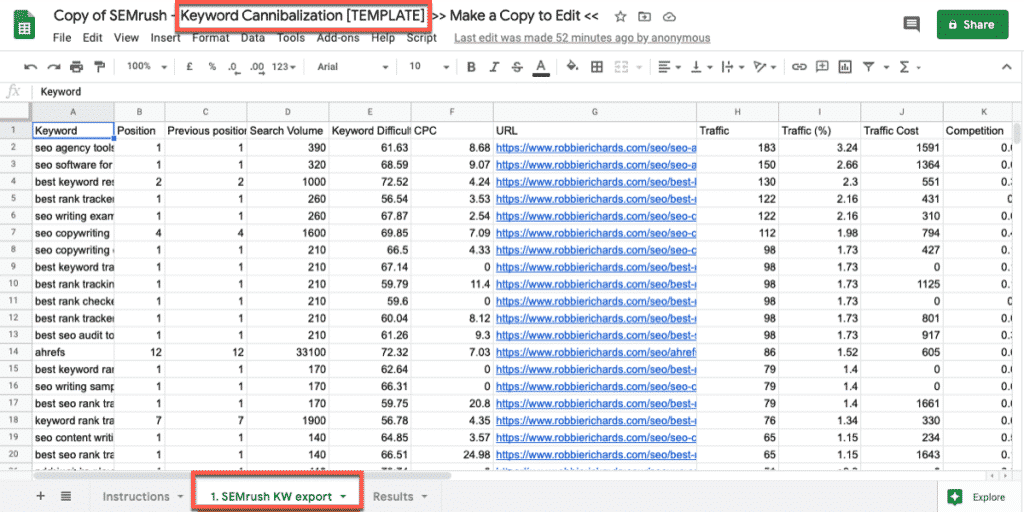
Step #3: View potential cannibalization issues
Finally, check the “Results” sheet to view all the potential keyword cannibalization issues on your website.
All URLs that are ranking for the same keywords will be automatically grouped together:

Editor’s note: Not all group pages will actually represent a keyword cannibalization issue. Use your discretion when reviewing and assigning action items.
Here’s a couple of ways to fix your keyword cannibalization issues.
Option #1: If the duplicate pages competing for the same keyword are similar, and both offer unique value, then merge them into one canonical page. (Add a 301 redirect pointing to the new canonical page).
Option #2: If one of the competing pages offers no unique value, then remove it from your site and let it return a 404 or 410 response.
Option #3: If the lower ranking competing page offer no unique value, but does have quality links pointing to it, add a 301 redirect pointing to the higher ranking canonical asset in order to consolidate link equity.
Identify pages with slow load times
If you want to provide a positive user experience on your site, then you’ll want to ensure all your pages load fast.
Previously, Google said that page speed is a ranking factor, especially now that it’s rolled out mobile-first indexing. Plus, it’s now introducing its Core Web Vitals, which focuses on three aspects of the user experience – loading, interactivity, and visual stability – and will also start to impact rankings.
Research by Portent comparing site speed versus conversion rates found that:
– Website conversion rates drop by an average of 4.42% with each additional second of load time (between seconds 0-5)
– Website conversion rates drop by an average of 2.11% with each additional second of load time (between seconds 0-9)
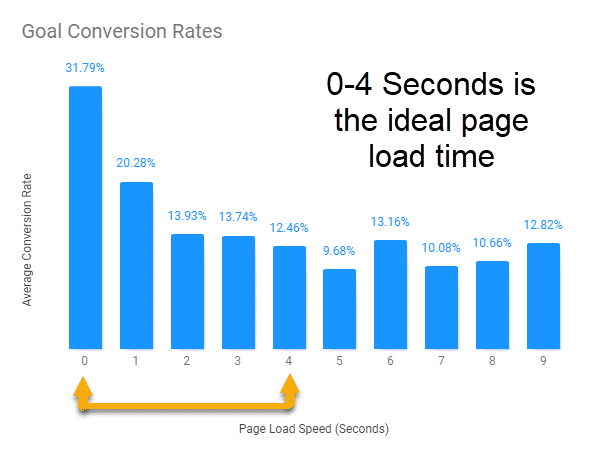
SEMrush’s Site Audit tool can scan your entire site and surface the problem pages for further investigation.
Editor’s Note: If you don’t use SEMrush, you can still use a tool like GTmetrix to check page speed, and the YSlow report to drill deeper. But, you’ll need to enter pages one-by-one, which can be hugely time-consuming.
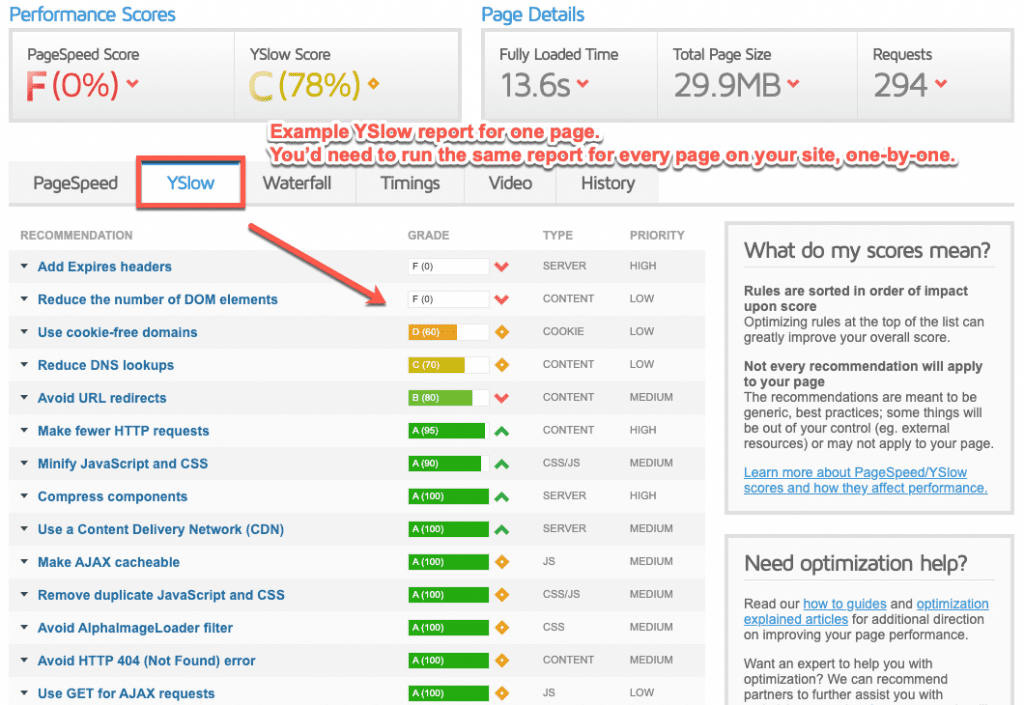
The SEMrush Site Performance report will highlight all the pages with slow load times:
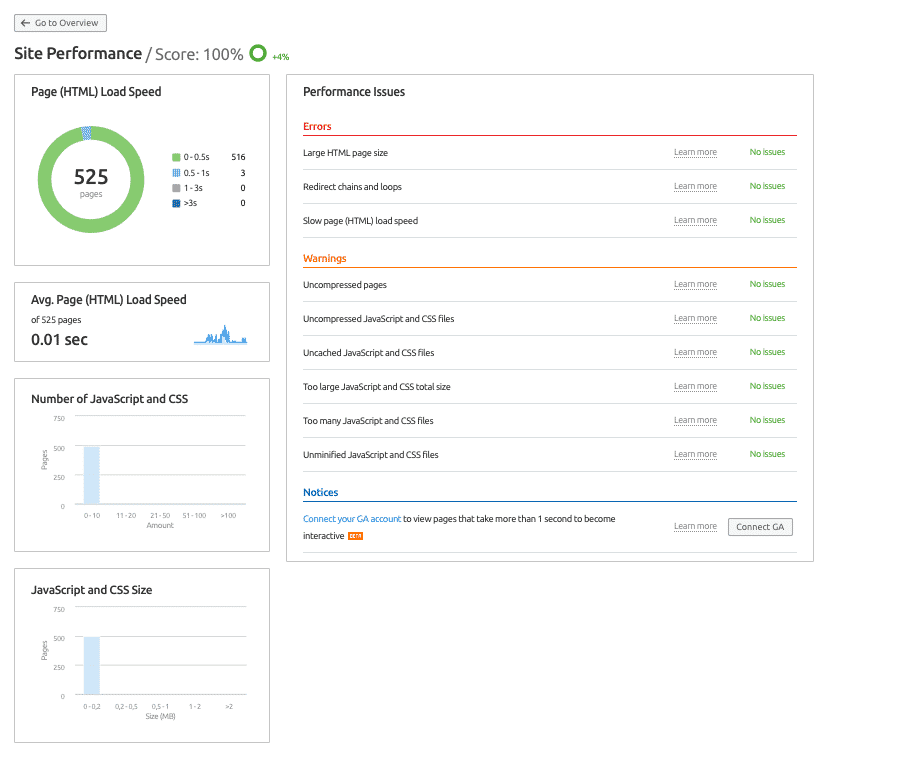
You can quickly analyze the average HTML load speed for the site, as well as a breakdown by load time (0-0.5s, 0.5-1s, 1-3s, and >3s) of individual pages.
This categorization is helpful when prioritizing which pages to work on first.
Here are 5 ways to improve your page load speed:
#1 – Choose the best hosting – Not all web hosting is equal, so it’s important to choose a reliable, secure, and fast web host, such as WPX Hosting.
#2 – Resize your images – Large images can slow down page loading. Make sure you only use the image size you need for your page. For example, an original image off Unsplash would be way too large – e.g. 6000x3000px – so resize it to fit your page – e.g. 800x533px – which reduces the file size from 1.1MB to 52KB.
#3 – Compress your images – As well as reducing the image size, you can compress your images with a tool like TinyPNG or ShortPixel by as much as 70%.

#4 – Leverage lazy loading – Google says, “Lazy loading can significantly speed up loading on long pages that include many images below the fold by loading them either as needed or when the primary content has finished loading and rendering.”
For example, publishing platform Medium loads lightweight placeholder images when the page loads, and replaces them with “lazily-loaded” images as they come into view:
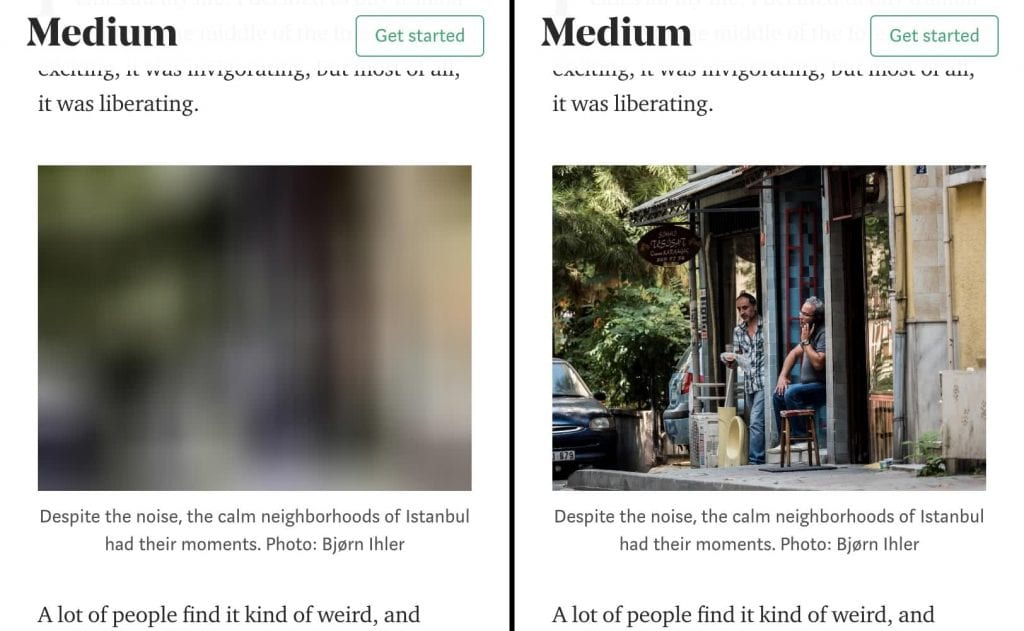
#5 – Use a browser caching plugin – If you’re running your site on WordPress, you can use a caching plugin like W3 Total Cache or WP Rocket, which stores the static elements of your page in a visitor’s browser. Next time they visit the page, they already have most of it saved locally, so it loads faster.
Editor’s note:
There’s a lot that goes into page speed optimization. But, you can use a plugin like WPRocket to automatically handle all the items covered above, and it only take a couple minutes to set up.
WPRocket was also voted the #1 SEO plugin for site speed optimization in this article. It’s one of the first plugins I install for personal projects and client sites built on WordPress.
Identify crawl errors
You can have the best content on the planet, but if it’s blocked from crawling, it won’t get indexed and might never be seen. Crawl errors can be caused by several things, such as website migrations and redesigns, no-index tags, or robots.txt errors.
The Crawlability report in SEMrush will give you a quick overview of the pages that have been blocked from crawling:
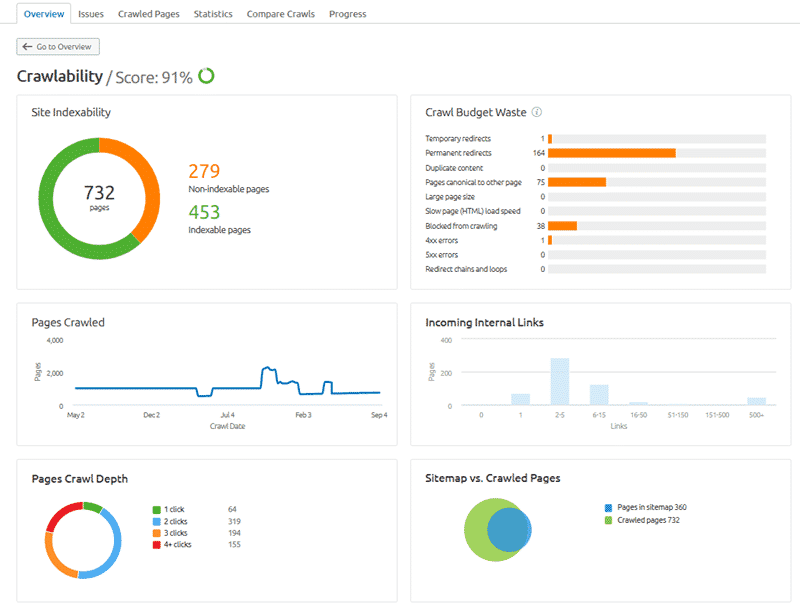
You can click most of the graphs on this page to see the specific crawled pages with issues.

And if needed, you can take remedial action to unblock the page and get it indexed. This might include updating a disallow rule in your robots.txt file, or the removal of a no-index tag on a given page.
Find broken (internal and external) links
Broken links create a poor user experience. There’s nothing worse than clicking a link that ends up on a 404 error page. They can also worsen your search engine rankings because crawlers might think your site is not being maintained.
The Internal Linking report in SEMrush shows all your broken internal and external links, orphan pages (content with no internal links), plus the URLs with a high-click depth (more than 2 clicks away) that are harder for search spiders to find, crawl and index.
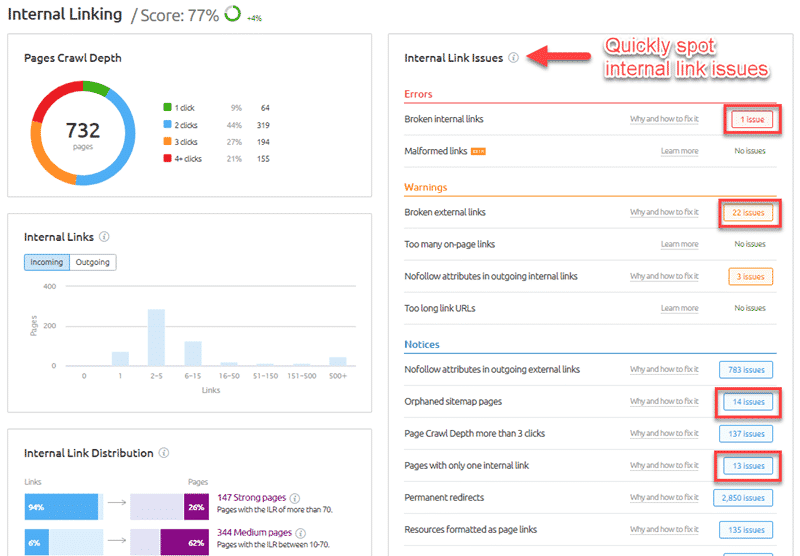
You can click on an issue to open the Issues Report with more details, and then take remedial action to either fix or remove the broken links.
Check for thin content
Search engines want to provide as much information as possible to users. So pages with in-depth content tend to rank higher in search results compared to those with lower word counts.
The Backlinko-Ahrefs search engine ranking study ran a subset of their data through the content analysis tool Clearscope and found a clear correlation between “Content Grade” and Google rankings in both desktop and mobile results:

Increasing the Content Grade by 1 approximates to increasing rankings by one position.
SEMrush highlights pages with low word count (less than 200) in the Warnings section of the Site Audit Overview report.

Here are 3 ways to fix thin content issues:
- Expand and improve the quality of the content on the page.
- Remove the page if it serves no secondary purpose (eg: support) and there are no links, traffic, or conversions.
- Add a 301 redirect to a relevant replacement page if it has no traffic or conversions, but has links so that you can consolidate the link equity.
Check for duplicate content
Duplicate content occurs when two or more pages are about 85% identical. Similar to keyword cannibalization, Google won’t know which page to index, so typically, it shows only one of the pages.
SEMrush highlights pages with duplicate content in the Errors section of the Site Audit Overview report.
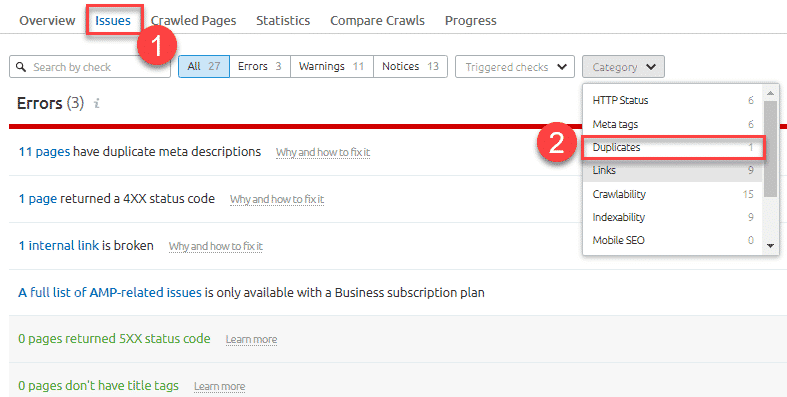
Here are 3 ways to fix duplicate content issues:
- Use a 301 redirect from a duplicate page to the original one.
- Add unique content to the page.
Editors note:
The Compare Crawls and Progress tabs in Site Audit let you compare site crawls over time to see the number of NEW and FIXED errors and warnings.
This is helpful for tracking progress and assessing the overall health of your website on an ongoing basis.
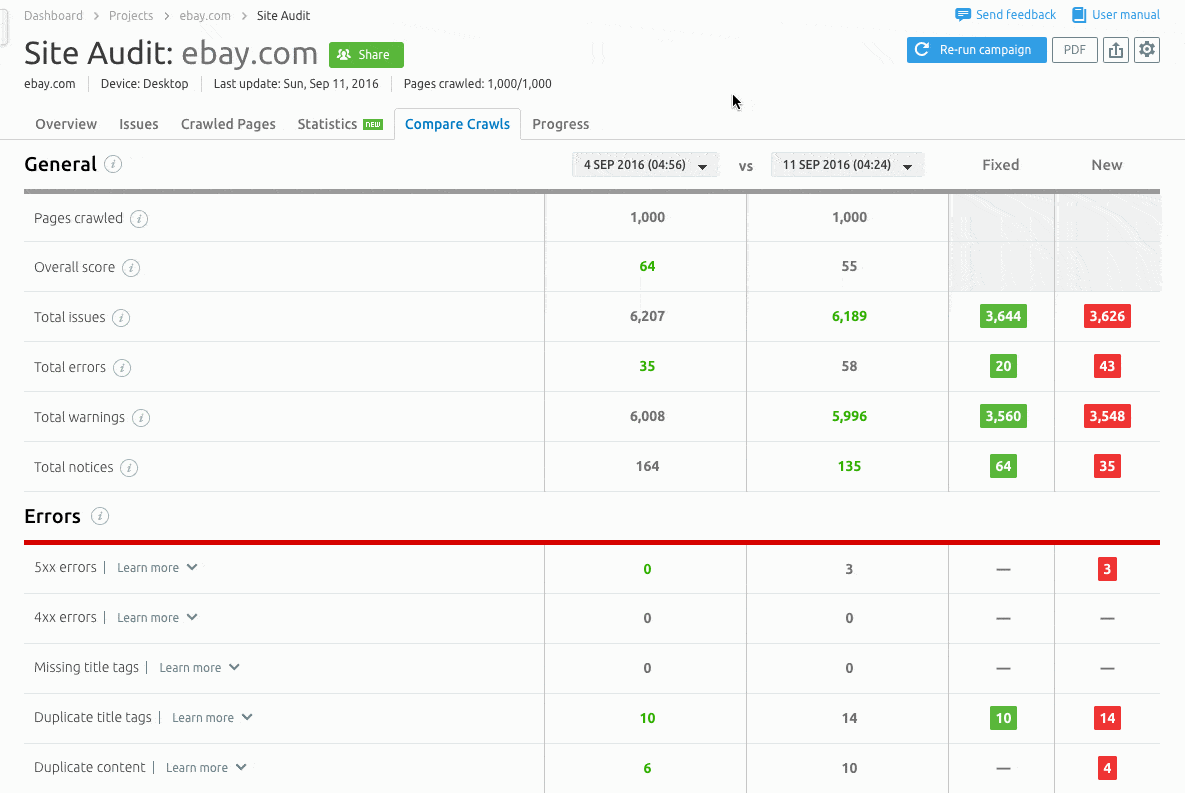
Do-It-Yourself Keyword Research
The most valuable DIY keyword research tactics involve finding the topics your target audience is searching for, targeting the keywords your competitors are using to drive traffic, and improving your existing keywords.
Identify existing keyword opportunities
The first tactic involves identifying your existing keywords that are not reaching their full potential – the “low-hanging fruit” – and optimizing the content so that it ranks higher and generates more traffic.
This is one of the strategies my agency uses to get quick organic traffic gains for clients:

And the same one I use to improve rankings for existing posts and pages on my personal websites:
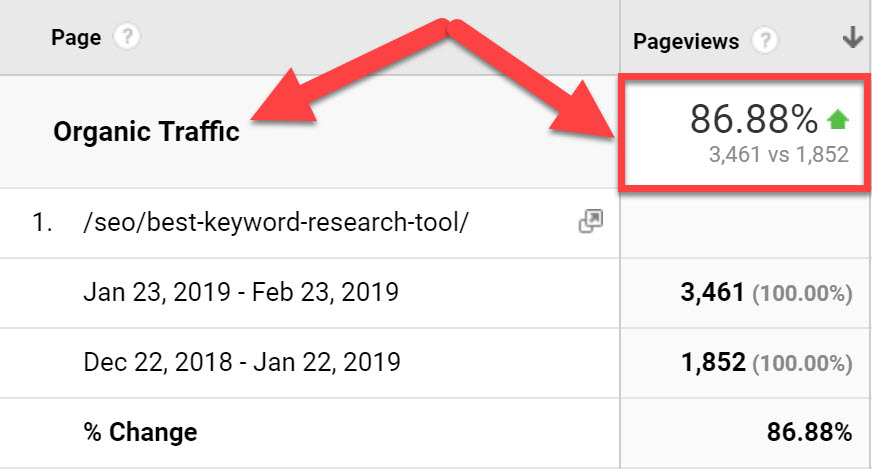
Editor’s note:
In the video below, I’ll walk you through the a Google Sheets template that will automate the most tedious aspects of the existing keyword research process.
Step #1: Identify low-hanging fruit
In SEMrush:
- Enter your domain – e.g. beardbrand.com – into the Organic Research tool and select the “Positions” report.
- Set a “Custom range” (Pos: #6–20) in the “Positions” filter to find the “low-hanging” keywords to optimize.
- Set an optional filter to target high-intent keywords – e.g. Include > URL > Containing > “/collections/” – (the product-related keywords subfolder on a Shopify ecommerce site).
- Export the results as a CSV file.

Step #2: Export the data into the Existing Keyword Research template
Copy/paste the exported data (including headings) as Values Only into the sheet labeled “1. SEMRush KW Opp”.
Next, check the DONE tab, and you should see something like this:
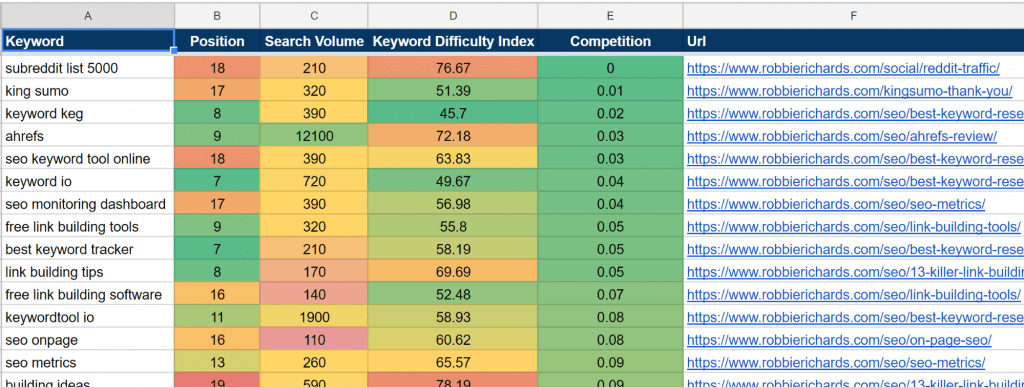
The rows with the most GREEN in them signify the MOST ATTRACTIVE opportunities. I.e. the keywords with the highest existing rankings and search volume, as well as the lowest level of competition.
Step #3: Optimize your content
Here are a few ways to optimize your content and improve the rankings:
- Improve content quality, format, and readability.
- Add new subtopics into your content to make it more comprehensive.
- Add 3-5 internal links from relevant posts with high URL ratings.
- Update the timestamp and submit the URL to Search Console.
Mine competitor keywords
In the previous tactic, you identified your existing keyword opportunities. In this tactic, we’ll repeat the process, except you’ll target your competitors.
For example, Beardoholic is a competitor of Beardbrand and has all its products located on the shop.beardaholic.com subdomain. So, you’d apply the following filters.
In SEMrush:
- Enter your competitor’s domain – e.g. beardoholic.com – into the Organic Research tool and select the “Positions” report.
- Set a “Custom range” (Pos: #6–20) in the “Positions” filter to find the “low-hanging” keywords to optimize.
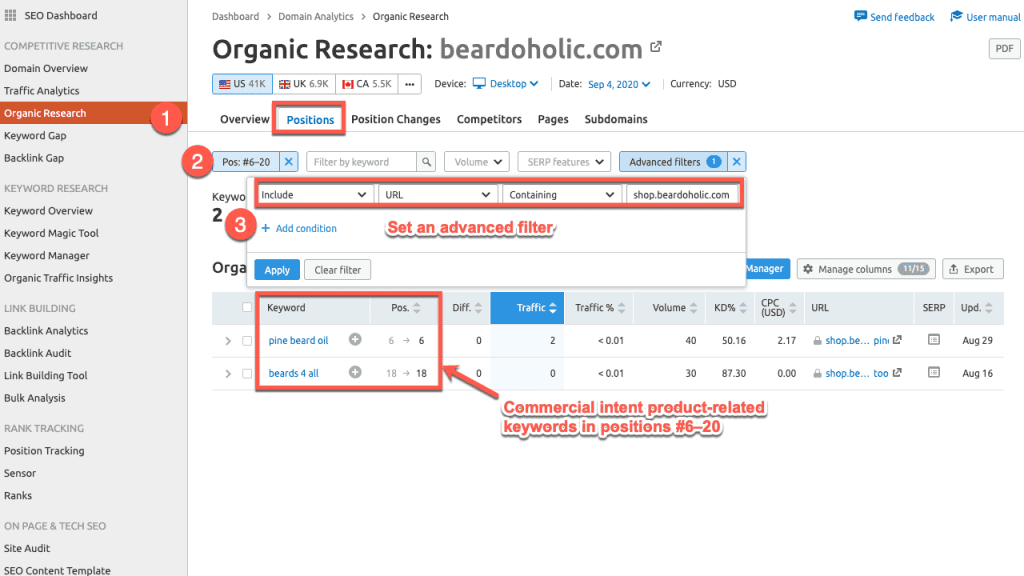
In this case, we mined a couple of “low-hanging” commercial intent keywords from Beardoholic. However, you’ll often find a lot more opportunities than this.
You can use this same process in any industry, whether you’re working with local, national or international brands.
For example, I work a lot with SaaS brands. If I wanted to quickly find new feature keyword opportunities for a CRM business, I could analyze the keywords that a company like Copper was ranking for with their /features subfolder:

Find top traffic pages
In this tactic, we’ll find which pages drive the most organic traffic to specific sections of competitor websites.
The Top Pages report can give a much better indication of search traffic potential than looking at individual keyword search volume because a page can rank for different topics with many secondary keywords.
In SEMrush, enter your competitor’s domain – e.g. beardoholic.com – into the Organic Research tool and select the “Pages” report:

You’ll see a list of the top traffic-generating pages along with the number of keywords each page ranks for. You can click on the Keywords link to investigate which specific terms are driving the most organic traffic to a given URL.
Identify high-value keyword gaps
Next, you’ll quickly find the keywords that your competitors are ranking for, but you’re not.
In SEMrush:
- Enter your domain and up to five competitors in the Keyword Gap tool – e.g. You = beardbrand.com, Competitors = beardoholic.com, beardstyle.net
- Select “Organic keywords” to compare organic for you and your competitors:

3. Select the “Missing” tab on the report to list the keywords where all of your competitors have rankings, but your site has no ranking:

You can also compare your organic to their paid keywords to surface higher-intent terms that your competitors are bidding on, that you currently don’t rank for.
First, select the Missing tab and scan down the list of keywords that your site is currently not ranking for. Click the “+” next to any relevant terms and they’ll be automatically added to your master keyword list.
Next, select the Weak tab to find a list of keywords that you are being outranked for by the competition. These terms could provide low-hanging fruit opportunities to make up ground on the competition in the SERPs.
Expand your list with seed keywords
So far, you’ve identified your competitors’ top pages and keyword gaps. Now you can layer additional opportunities by using your product, features, services or topical keywords to seed new untapped long-tail keyword targets.
In SEMrush:
- Enter a seed term into the Keyword Magic Tool – e.g. “traffic cones”.
- Select “Questions” to get a list of question-based ideas.
- Use the advanced filter “Words count” to include keywords with 3 or more words:
- Check the keywords you want to use and click the “+” to build a list of question-based long tail topics in the “Keyword Manager”:

You can also select the All tab to see a list of every long tail keyword idea generated by the seed topic.
Additionally, you can use the Groups table on the left side of the report to drill into the different topical groups.
Editor’s note: Compile your list of terms from the steps above into a master keyword list, remove duplicates, and start prioritizing the highest value opportunities.
Usually, it’s a good idea to start with your existing keywords.
Do-It-Yourself On-Page SEO
The on-page SEO section is all about optimizing what you have direct control over with your content.
Optimize content for featured snippets
Featured snippets are those partial answers to a search query shown at the top of Google’s search results, like this:

For this tactic, I’ve created a tutorial video that’ll show you step-by-step how to find featured snippet opportunities, and then optimize your content to steal the snippet away from your competitors:
Analyze SERP content type and format
If you want your content to rank on the first page of Google, then it needs to answer the search intent. Google wants to give its users the best answers to their search queries. And it does that by serving the content type and format that best addresses their question.
For example, the top-ranking content for the search term “interactive infographic” are list-based blog posts:

So, in this example, the two parts are:
- Content type = blog post
- Content format = listicle
You need to get both parts right when either writing a new piece of content or assessing if existing opportunities need to be re-written.
If you create content that doesn’t match the search intent, then it won’t rank.
Create SEO and user-friendly content
SEMrush’s SEO Writing Assistant (SWA) lets you check the SEO potential and originality of a piece of content in real-time. Plus, you can also check how easy it is for users to read.

It even connects with Google Docs AND WordPress so you can optimize content and make changes on the fly. No need to re-run content through other third-party tools every time you make updates.

The overview score is broken down into 4 different scales – Readability, SEO, Originality, and Tone of Voice – based on your target keywords, location, or device.
Readability is the ease with which a reader can understand written text according to the Flesch reading ease score formula. The easier it is to read, the more likely readers will stay on your page.
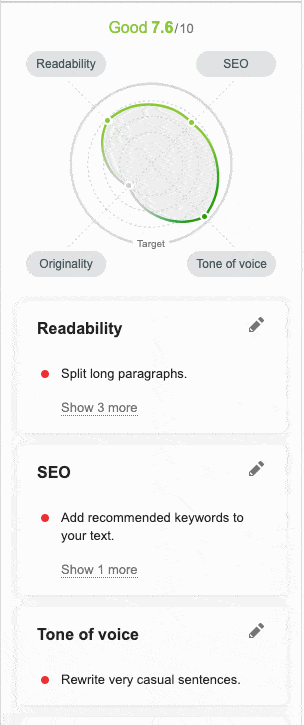
SEO checks your content for target keywords, recommended keywords, broken links, and any potential issues with over-optimization, such as keyword stuffing.
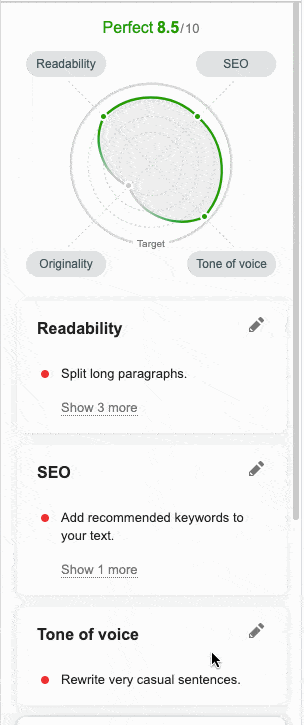
The Tone of Voice (TOV) gauges if your content is considered very casual, somewhat casual, neutral, somewhat formal, and very formal. You can adjust the settings for your target tone of voice.
The Originality score looks for signs of plagiarism in the content. If you have a high percentage, you’ll need to go back into your text and change it, unless you’ve quoted and referenced the source.

Build high-authority internal links
The best way to give EVERY new piece of content you publish an INSTANT boost is to add internal links to an existing, related piece of content that already has a high number of internal links.
In SEMrush:
- Enter your domain – e.g. robbierichards.com – into the Backlink Analytics tool and select the “Indexed Pages” report.
- Check the number of Referring Domains for each page to identify those with the highest number.

The pages with the most referring domains will typically be the most authoritative pages on your site. Add an internal link from any of these pages that are topically relevant to your newly published or relaunched content.
Next, use Google search operators to find additional topically relevant internal link sources for content you’ve just written:
site:yourdomain.com + keyword
For example, If I’d written a post on increasing traffic, I’d use – site:robbierichards.com + increase traffic – to show me the pages on my website that are most relevant to increasing traffic, where there are opportunities to place an internal link with exact or partially-matched anchor text:

Always look for opportunities to add internal links from relevant and authoritative URLs to other important content on your site.
In fact, this should be one of the first things you do to promote newly published or relaunched content.
Do-It-Yourself Off-Page SEO
The off-page SEO section will focus on practical ways to optimize your backlink profile and online brand mentions.
Use Barnacle SEO
While it’s preferred, you don’t always have to try and rank your own website on page one. In fact, sometimes it’s not possible, at least in the near term.
For instance, you might find niche directories or third-party review sites dominate the SERPs for all the important middle and bottom-funnel keywords.
For example, legal practices trying to rank for local service terms find their niche is often dominated by sites like Avvo, Superlawyers, and Justia:

And SaaS review sites like G2 and Capterra rank for lots of high-intent software terms:
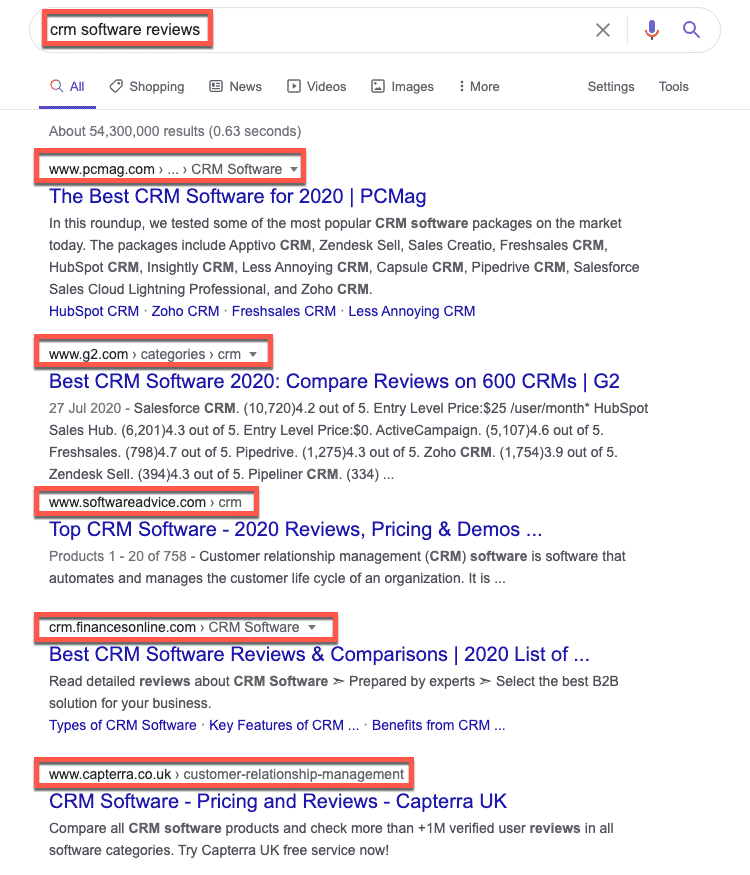
So, rather than trying to compete head-to-head with those hugely authoritative sites that Google sees as directly satisfying user intent, you can piggyback on them.
It’s a tactic called “Barnacle SEO” – a term coined by Will Scott of Search Influence.
For example, if you were a lawyer, you could optimize your profiles to rank highly in relevant categories on sites like Avvo, pay for a featured listing, or even search for high-ranking forum threads about attorneys on sites like Quora.
In SEMrush:
- Enter “quora.com” in Organic Research.
- Select the “Positions” tab.
- Filter by the Top 5 positions for the top-ranking terms.
- Use the “Advanced Filters” to find threads containing the word “attorney” – e.g. Include > Keyword > Containing > attorney:
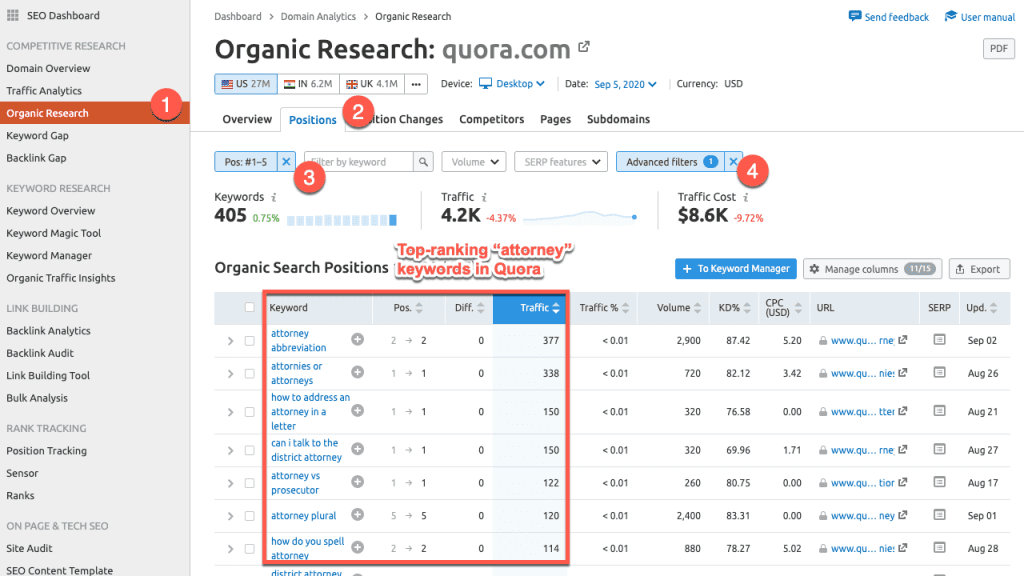
Now, select the threads most related to your business from the list, sign in to Quora, answer the questions, and link back to a “value-add” resource on your site.
Editor’s note:
You can also use more specific terms in the filters to surface more targeted threads.
For example: rather than entering “attorney”, a law practice might enter a specific practice area such as “personal injury”.
Convert unlinked brand mentions
SEMrush’s Brand Monitoring tool makes it easy to find online brand mentions that are not linking to your site.
In SEMrush:
- Set up the Brand Monitoring tool by entering all forms of your business name (including common mistakes, misspellings, etc.) to track mentions.
- Use the filters in the Mentions tab to exclude mentions with backlinks and negative mentions (if you wish):
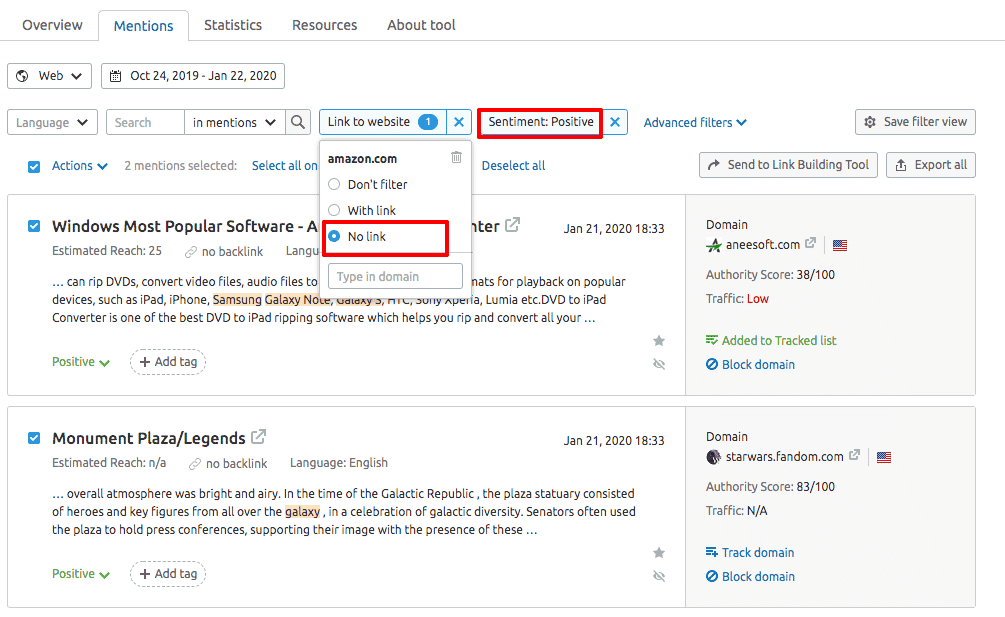
- You can then prioritize the opportunities further by filtering for traffic or estimated reach:

Finally, contact the chosen website’s owner and ask them to add the link to the mention.
Here’s a script you can use to get started:
Hey NAME
YOUR FIRST NAME here, from YOUR COMPANY.
Thanks for mentioning us in your article here: URL
Here’s an excerpt from that section:
INSERT EXCERPT
I was wondering if it might be possible to link the word “BRAND NAME” in that sentence to URL?
I think this would help your visitors learn more about BRAND NAME, if they desire 🙂
Let me know if this is possible.
Cheers,
YOUR FIRST NAME
Replicate competitor backlinks
Replicating your competitors’ backlinks is a quick way to start link building.
Here are 3 ways to get started:
#1 – Find linkable content topics/ types
Look at your competitor’s Indexed Pages report to see which content types/topics get the most links.
In SEMrush:
- Analyze the results to identify the content types/topics:

For example, you can see Beardbrand has backlinks to a variety of content, including:
- Blog post: How-to format
- Blog post: List-type format
- Product category pages
Make a list of the most-linked content types and topics for 3-5 of your top competitors.
#2 – Identify backlink gaps
Find out where competitors are getting backlinks from, but you aren’t.
In SEMrush:
- Select the Backlink Gap tool
- Enter your domain and up to five competitors – e.g. Adidas + Nike, Puma, and Reebok. (Note: You can do this at the domain, subdomain, or URL levels.)
- Click “Find Prospects”
- Select your domain in the drop-down above the table:

In the list, you can see the backlink opportunities that you’re missing – i.e. the domains that your competitors have links from, but your domain does not.
You can also take a look at how your competitors are getting the backlinks. Are they guest posts, site submissions, earned editorial links, or featured in tool lists?
For example, if you check the first item above, you can see that Nike earned a couple of editorial links on the Twitter blog:
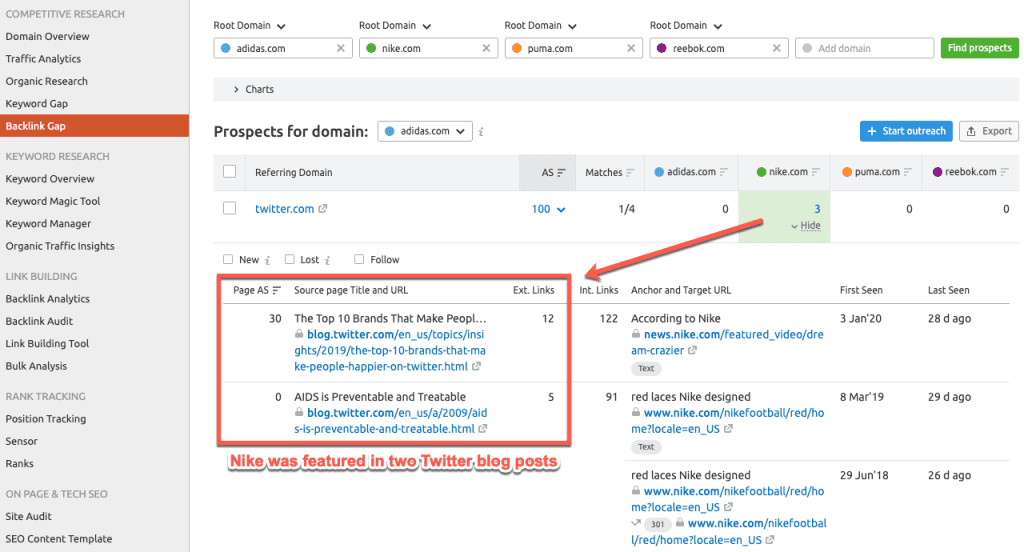
#3 – Pinpoint recurring backlink sources
Staying with the Backlink Gap tool, you can highlight the referring domains that send the most links to your competitor.
Sort the “Matches” column in descending order to show how many of your competitors have a backlink from the listed referring domain:
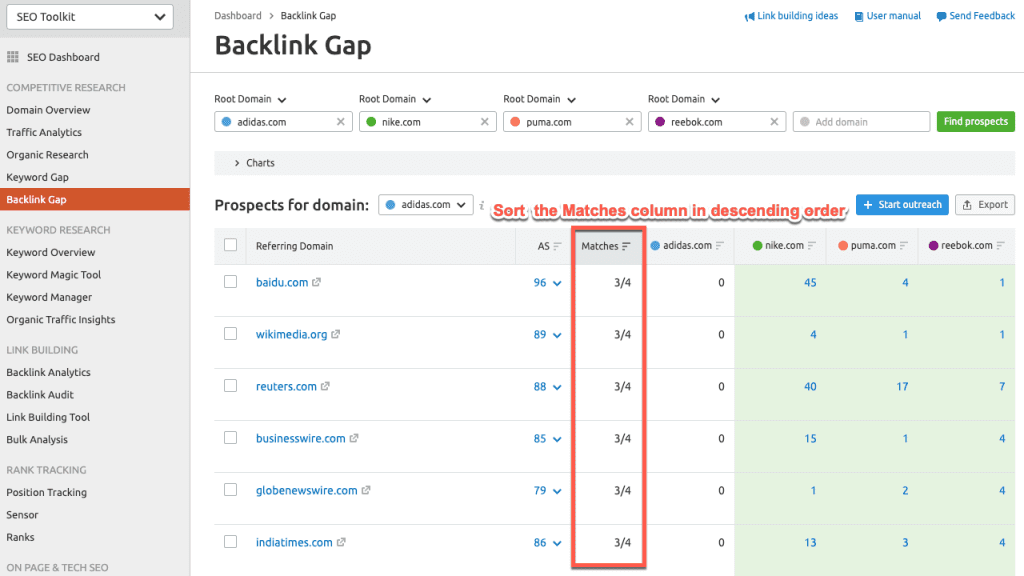
The referring domains that match with the most competitors are higher-probability outreach targets since they link to more than one site in your niche.
Reclaim lost link equity
There are loads of ways (depending on your niche) to build backlinks to your website. But one of the easiest ways is to reclaim lost link equity from 404 pages – i.e. broken links.
Sites change over time as information gets updated, pages are edited, shifted, and moved, URLs are modified, and products come and go.
Bottom line: links get broken.
So, if you can identify all the pages with broken backlinks pointing to them, and add a 301 redirect to a relevant replacement page on your site, you can reclaim the lost link equity.
In SEMrush:
- Enter your domain – e.g. robbierichards.com – into the Backlink Analytics tool and select the “Indexed Pages” report.
- Select the “Target URL Error” filter to find broken backlinks (Error 404) pointing to your website:

Now, you can add 301 redirects from the broken pages to a relevant replacement on your site and reclaim the lost link equity.
Ready to do your own SEO?
You now have 19 practical SEO tactics that you can implement yourself.
Use this actionable do-it-yourself SEO guide as a reference manual that you can revisit periodically to optimize your site, keywords, content, or backlinks to boost your search rankings and organic traffic.
The post 19 Practical DIY SEO Tactics You Can Implement Today appeared first on Robbie Richards.